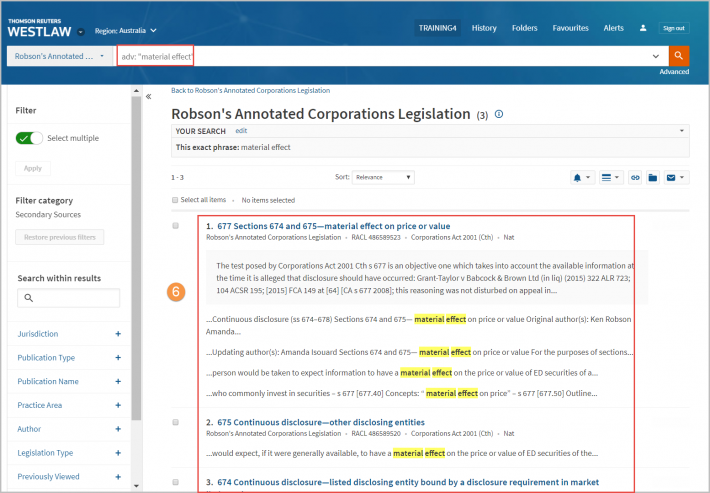Westlaw Australia Tip - How to search within a chapter of a secondary source
-
Using the Global Search Bar on the Westlaw Australia homepage, type in the Secondary Source's title.
-
Select the resource you wish to view, i.e., Robson’s Annotated Corporations Legislation.
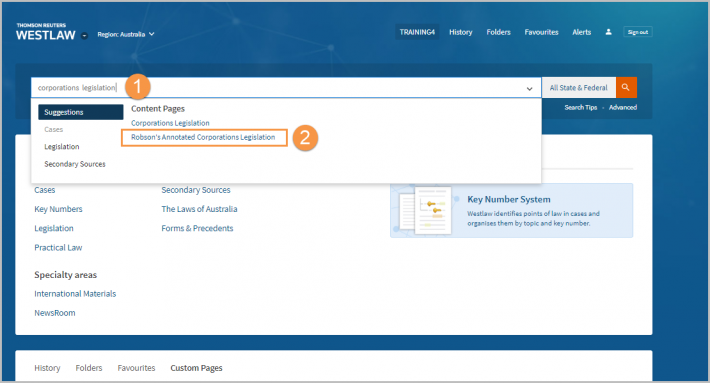
-
Click on the plus symbol (+) to expand the table of contents.
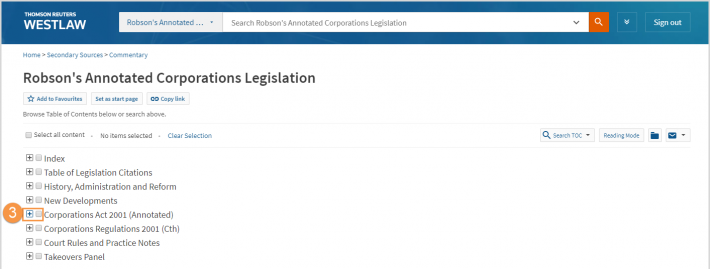
-
Tick the boxes next to the chapters you wish to search.
-
Type your search terms in the Global Search Bar, e.g., “material affect”, and click search.
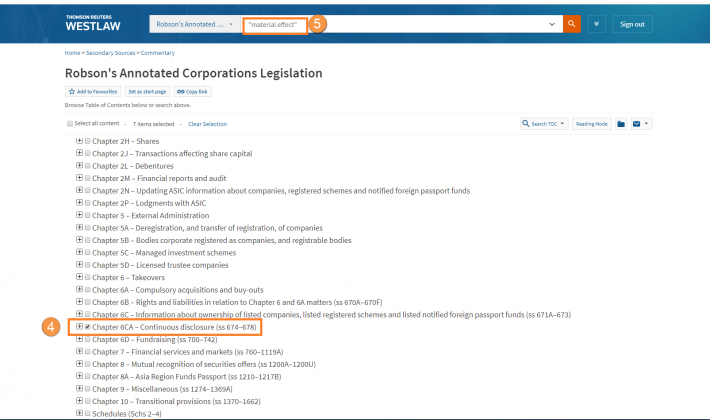
-
The results page shows results from the chapters you selected.