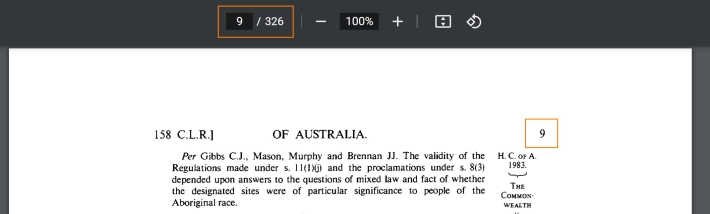Westlaw Australia Tip - Finding the page number of a law report when viewing the on-screen version
When viewing the on-screen version of a law report, the top of the page number is indicated by two green stars and the page number so you don’t need to view the pdf version of the law report. This is useful if you want to cite a specific page number. For example ** 9.
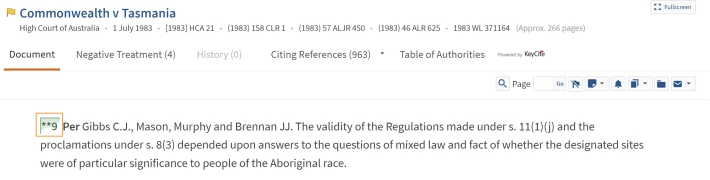
If you know the page number of the law report, you can type it into the page number box at the top of the on-screen version and jump to the page.
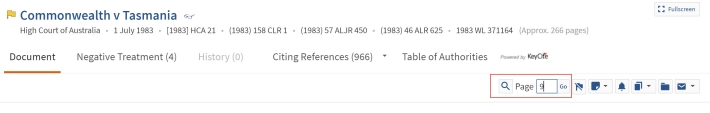
If you are viewing the pdf version of the law report, you can jump to a specific page by typing the page number in the page number box and clicking on Go.