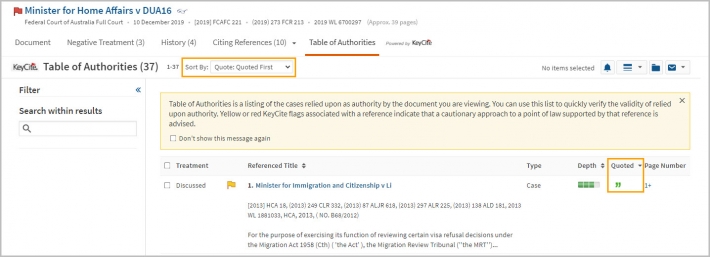Westlaw Australia Tip - Using case quotation markers
Last Published: October 26, 2021
Quotation markers are displayed in the Negative Treatment, Citing References, and Table of Authorities tabs.
- Negative Treatment and Citing References tabs - Quotation markers show the cases that have quoted the one you are looking at. This is useful for finding cases which may have discussed it in greater depth.
- Table of Authorities tab - Quotation markers show the cases which the case you are looking at have quoted. This is useful to pinpoint cases which the one you are looking at has discussed in greater depth.
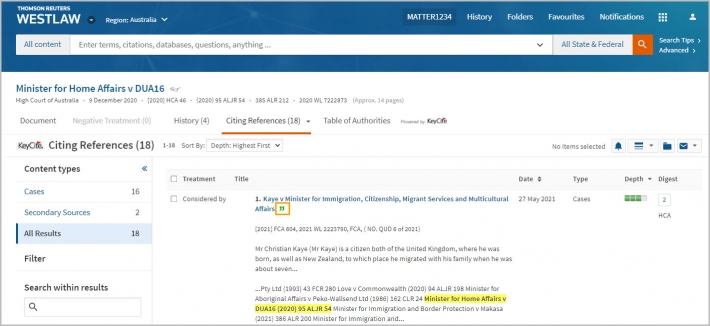
In the Table of Authorities tab, you can sort the cases cited by Quote level, so cases that have been directly quoted and could be more important, are at the top of the list.