BigRedSky Tip - How to log on to BigRedSky
Last Published: October 26, 2017
To login to BigRedSky
- Open an internet browser then navigate to the BigRedSky system URL.
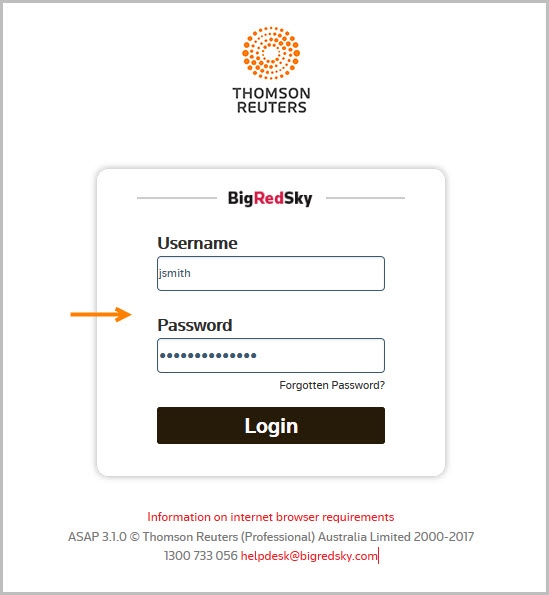
- Enter your BigRedSky username and password, and click Login.
If you receive a pop up blocker warning, click on it and ensure that you always allow pop ups for this site.
