How to email, print or download multiple documents
Last Published: December 21, 2021
- From the Table of Contents view on the Research screen, select the document(s) you require

- Select one of the document delivery options at the top
- Choose either Print
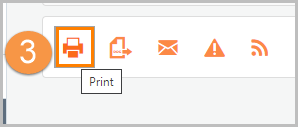
- Export
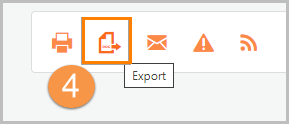

- Or email

