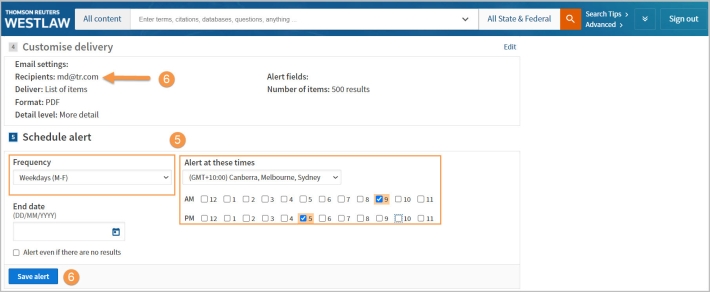Westlaw Australia Tip - Creating a Westclip on Newsroom
Last Published: January 11, 2024
- To create a Westclip Alert go to the Newspaper or Newspapers of interest.
- Conduct your search, e.g., "lobby groups".
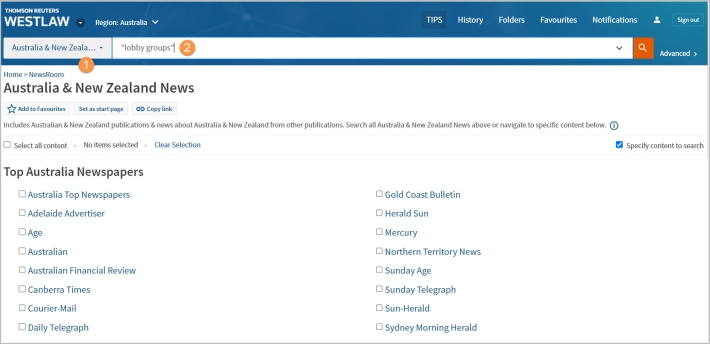
- Click on the Bell icon to create the Westclip Alert.
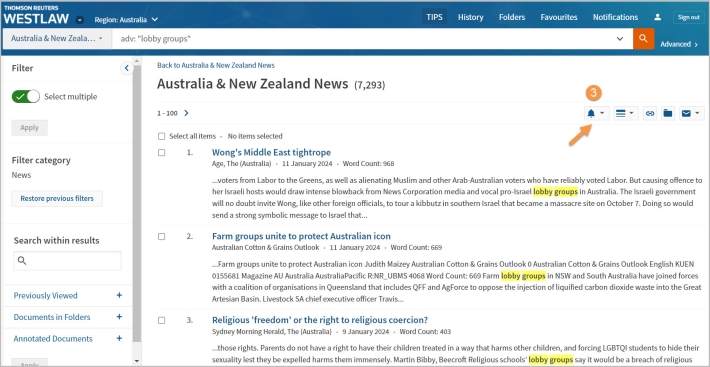
- Enter a name for the Alert and click Continue. This title will appear in the subject field of your email.
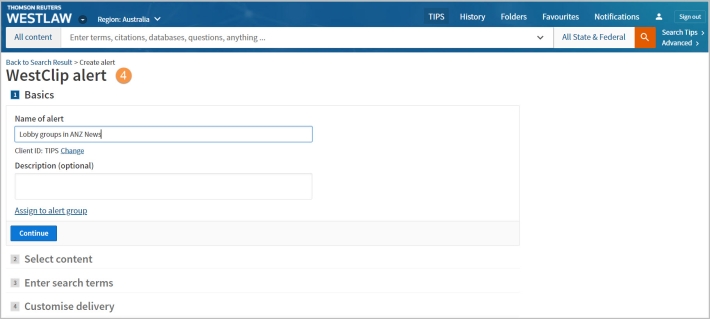
As you continue through the Alert template you will notice the selected content and the search term are already populated in Parts 2 and 3 of the template. These can be edited if required.
- To schedule your Alert set your delivery times.
- Ensure the email details are correct and then press Save Alert.