Westlaw AU Tip - How to link to a case
Last Published: October 14, 2019
This tip explains how you can use Link Builder to create deep links to cases. You can use these instructions wherever you see the Link Builder symbol.
![]()
- Locate a case you want to share.
- Click the Link Builder tool located at the top right-hand side of the screen.
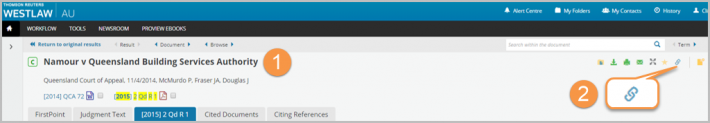
- From the Link Builder pop-up menu select 'Copy Link' to copy the deep link.
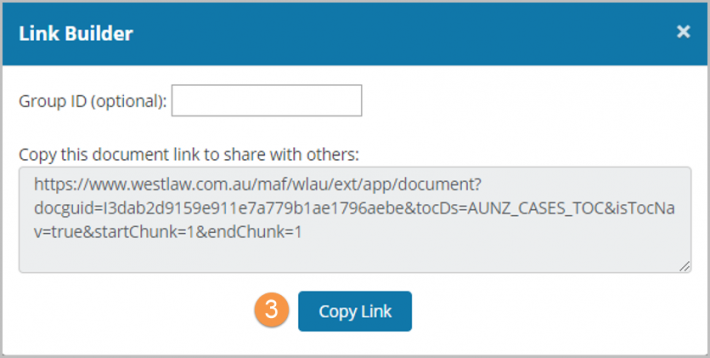
- You can then paste this link to share with others on the Internet or intranet, add to your web browser favourites, emails, newsletters, internal software and systems – wherever you choose!