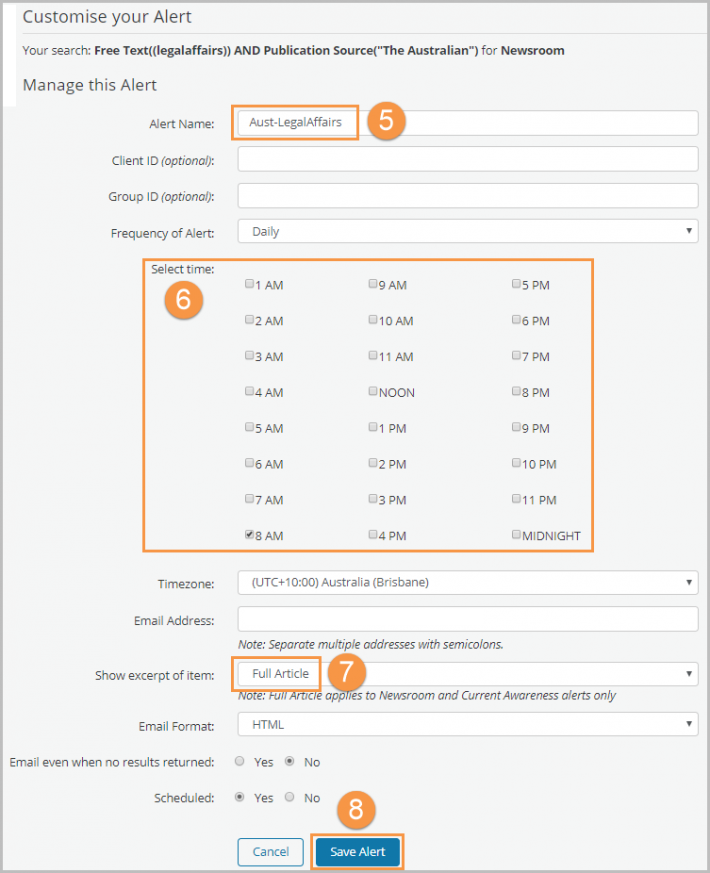Westlaw AU Tip - Set up section-specific NewsRoom alerts
Last Published: January 08, 2020
- Select NewsRoom from the left-hand panel.
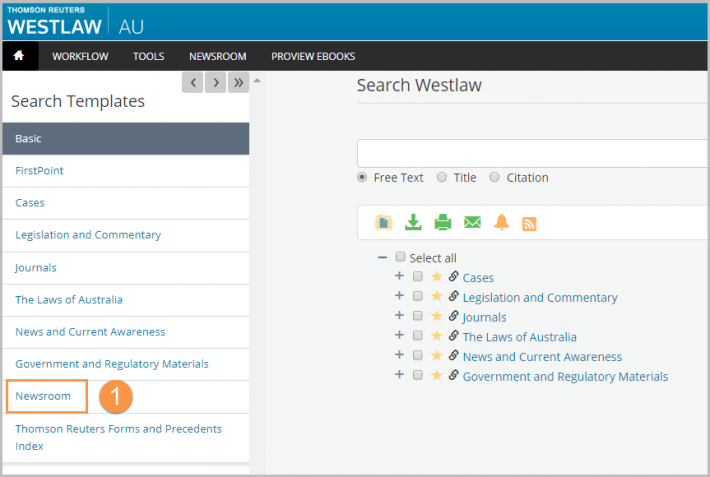
- In the advanced search form, type the following for The Australian’s Legal affairs section:
- Free Text: section(legalaffairs)
- Source: type The Australian and select the correct option from the drop-down menu.
Quotation marks will be added around the newspaper title automatically. - Click Search.
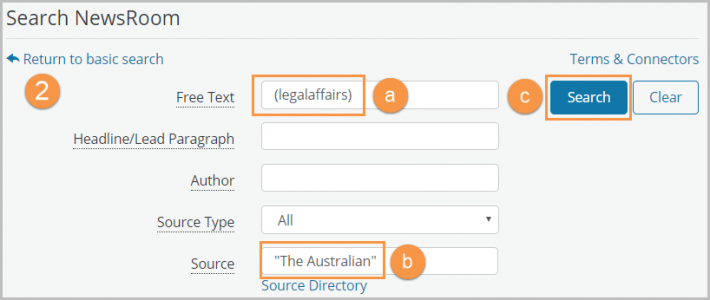
- For the Australian Financial Review’s Legal Affairs section, use the following:
- Free Text: section("legal affairs")
- Source: type Australian Financial Review and select the correct option from the drop-down menu.
Quotation marks will be added around the newspaper title automatically. - Click Search.
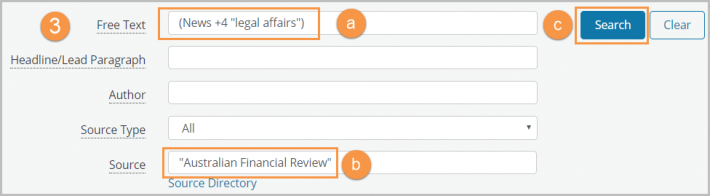
- In the search results, select the bell icon to create your alert.
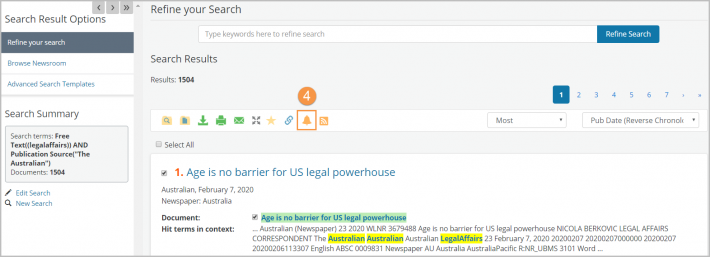
- Add a name for your alert.
- Select the time(s) you want to receive an alert.
- Change Show excerpt of item from Summary to Full Article.
- Click Save Alert.