Westlaw Australia Tip - Best Portion
Last Published: July 24, 2020
Best Portion identifies up to four locations in a document that are most relevant, based on search term frequency.
- Enter a description of your research topic or query into the global search bar using natural legal language and Westlaw Australia will display the documents that best match the concepts in your description.
- Open a document from the search results.
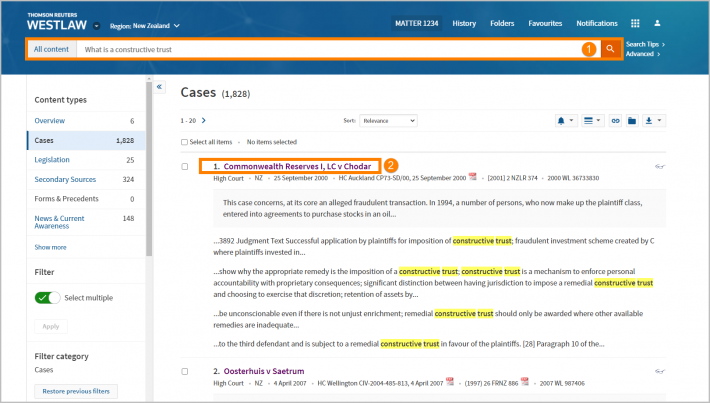
- Click the drop-down arrow next to Original Terms to select Best Portion.
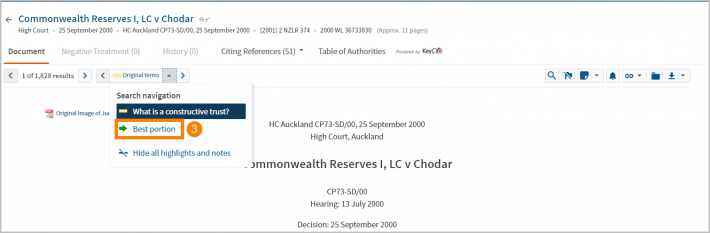
- Select the “next arrow” to jump to the area in the document where the best portion is displayed.
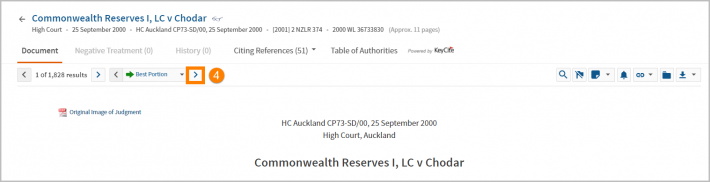
- Best Portion is indicated by the green arrow and square brackets.
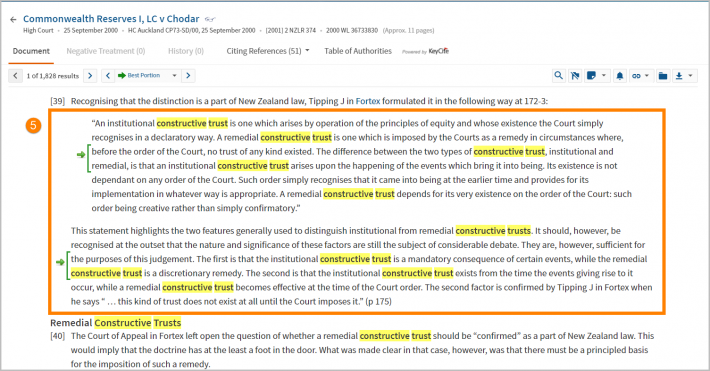
Note: Best portion is a sticky feature, so it will remain set until changed back to the Original terms navigation or Hide all highlights and notes is selected.