Westlaw Australia Tip - How to find the currency of an Act
Last Published: December 10, 2021
Click here to go to the instructions for the provision level.
The currency information related to an Act is listed at the full Act level.
- From the Act’s homepage, click the Act title hyperlink

- Click on the Currency Status link
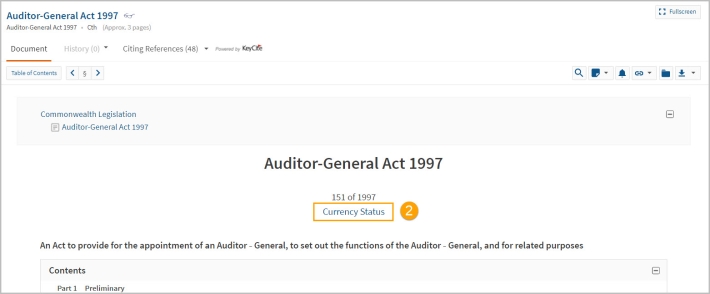
- This scrolls to the bottom of the page to the Act's Currency Status information

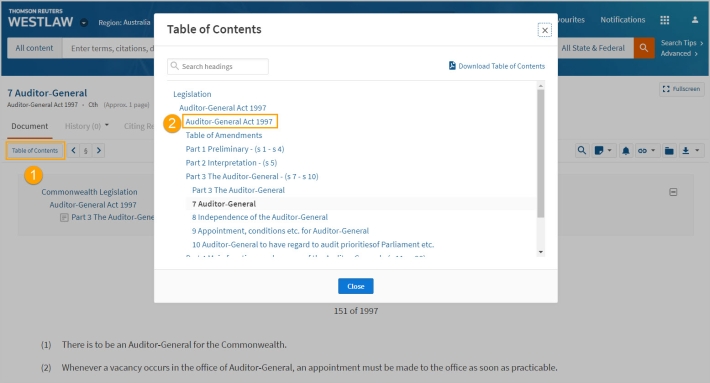
- Click on the Currency Status link
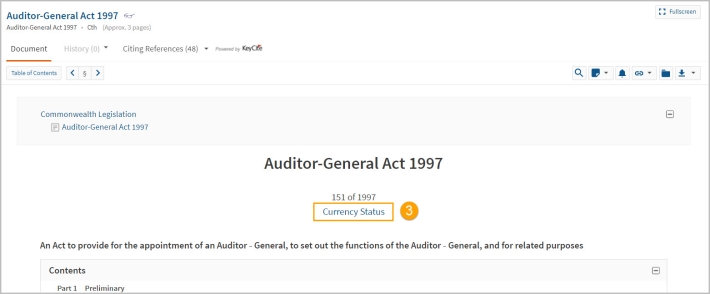
- This will take you to the Currency Status information
