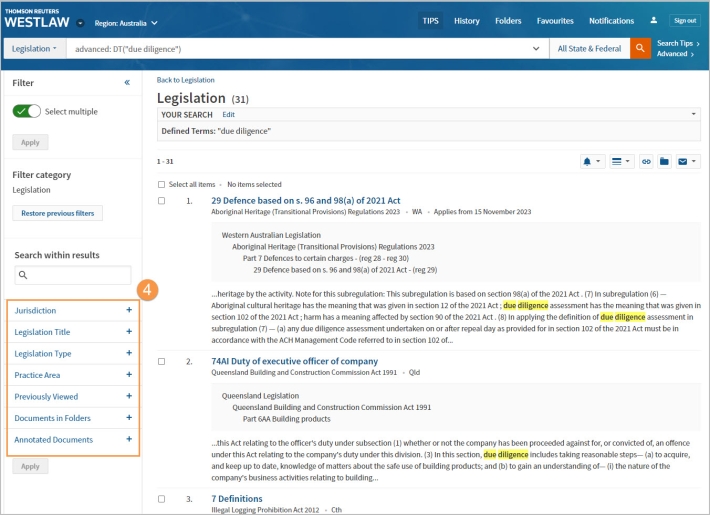Westlaw Australia Tip - Finding Legislative Definitions
Last Published: December 18, 2023
- Click on All Legislation, or the jurisdiction you are interested in, from the home page under Content types. i.e. All Legislation, Federal.
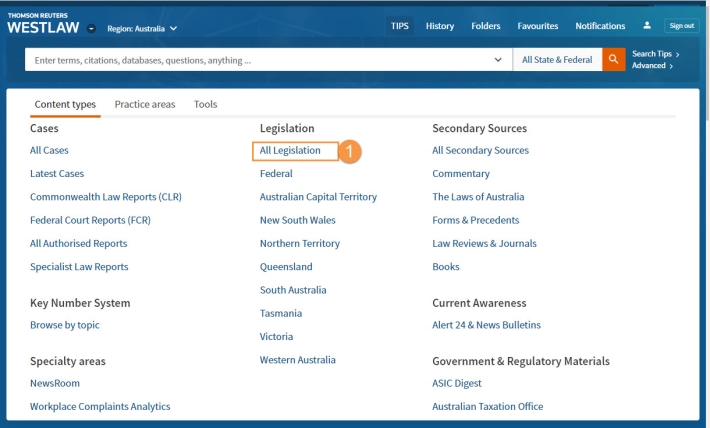
- Then click on the Advanced link, to open the Advanced Search Template.
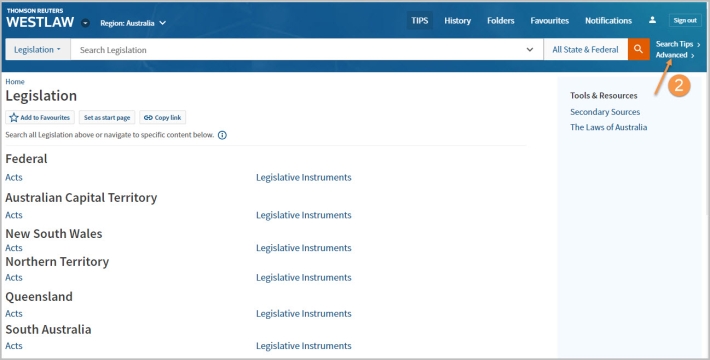
- Go to the Defined Terms field in the search template and enter your search terms or phrase. Ex – “due diligence”.
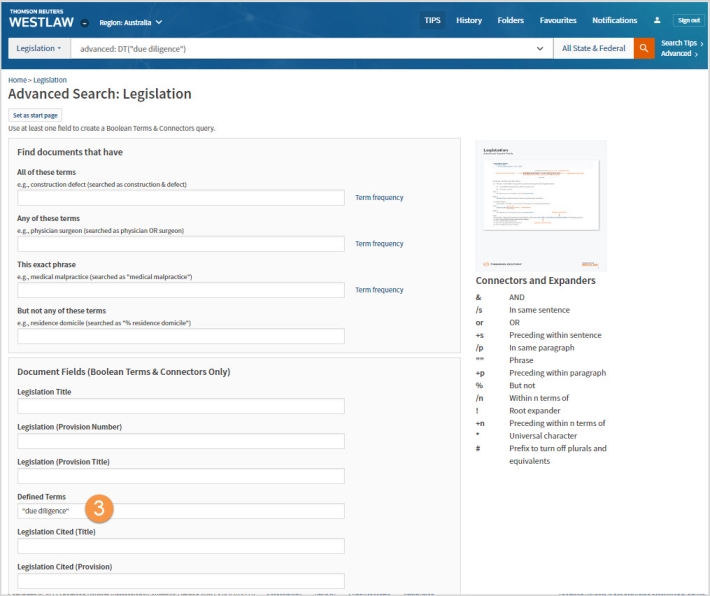
- Depending on the number of Results you can then use the Filters on the left of the screen to narrow down the results. You can narrow down to a particular Jurisdiction, Legislation title or Practice area.