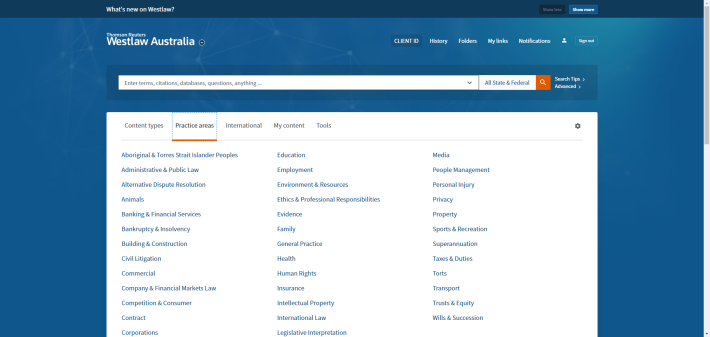New settings cog on the Westlaw homepage
Enhancements
Starting from June 13th, you can personalise your Westlaw homepage by selecting a default tab. The current default tab is the "Content types" tab. Simply click the settings cog in the main pane and choose the tab you prefer to see upon opening the home page. The change will take effect after you click save and refresh the page.
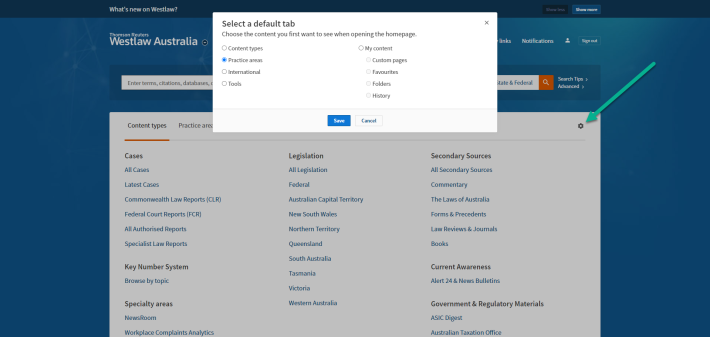
After changing the default tab