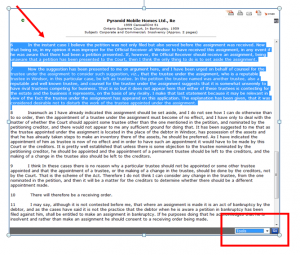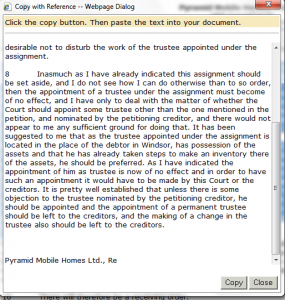Copy with Reference - Westlaw International
If you would like to copy text from a Westlaw International document and paste it into a word processing document just follow the steps below:-
Step 1. From a result page select the text you want to copy
Step 2. In the bottom right corner of the page click Tools to display a menu
Step 3. From the drop down box select Copy with Reference
Step 4. A pop-up window will appear displaying the text selected from the main doucment. A reference will also appear in the window. If this is what you wish to copy click Copy
Step 5. Open a document then select the paste function
Step 6. The text will appear in your word-processing document. The citation appears after the text.