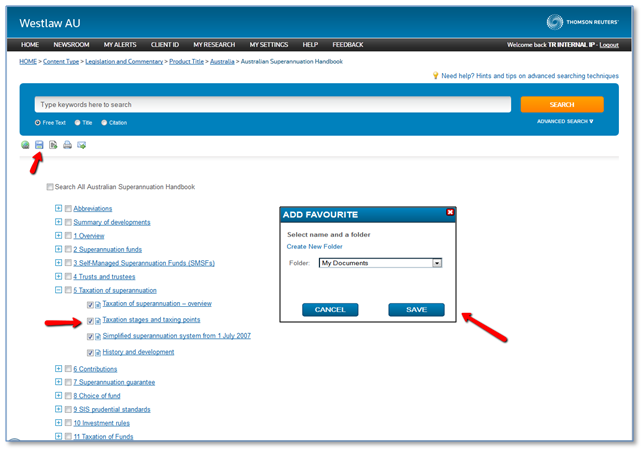Westlaw AU Enhancement – Save to Folders from the Table of Contents
This new feature allows users to save documents to folders from a products table of contents.
To save a document or documents follow these steps:
- Browse to the document or folder in the products table of contents
- Place a tick in the box/s next to the document or documents
- Click on the “Save to Folders” Icon

- Select a folder to save the document/s to
- Click on Save
Note: There is a limit of 20 documents per save applied. If you select a level of the TOC that has more than 20 documents under it you will see a pop up warning and will have to restrict your save further.