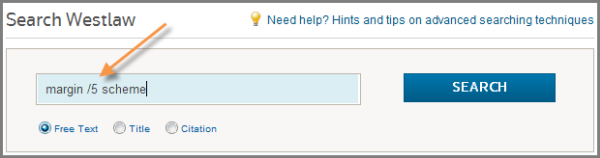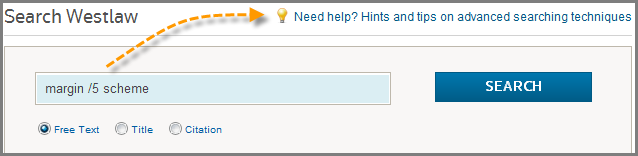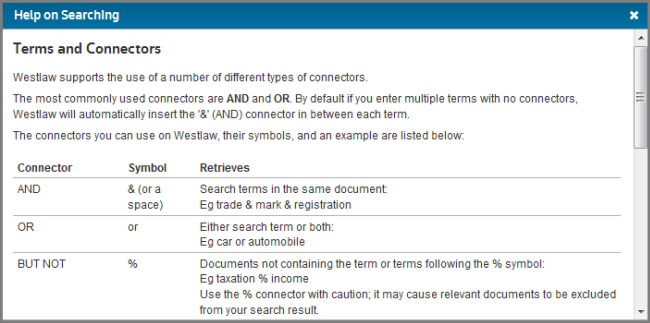Westlaw AU Tip Update - What is Proximity Searching?
When you are searching for terms within proximity or near each other in the same sentence or paragraph, use the Numerical Connectors in Westlaw AU.
Step 1: Log onto Westlaw AU
Step 2: Enter your search terms into the search box. Use the Numerical Connector /n option between terms to retrieve documents where the search terms appear near to each other. To do this give /n a value, for example /5 (where n is a number).
Step 3: To find out more about Terms and Connectors locate the Need Help? Hints and tips on advanced searching techniques link, on the homepage. Click on this link.
Step 4: A Terms and Connectors table will open in a window. Scroll down this table to find more options.
WANT TO LEARN MORE ABOUT WESTLAW AU?
Why not attend one of our Webex drop-in training sessions? Webex drop-in training provides a quick and convenient method for learning more about Westlaw AU and gaining the most from your subscriptions. Or, contact a Training Specialist to organise a training session that suits your schedule.