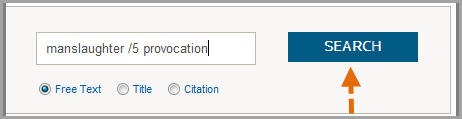Westlaw AU - Search Document
Westlaw AU provides the ability to search for keywords within a result document. This is useful if you want to search quickly for an additional term in the current result document, but do not want to edit or conduct a Basic or Advanced search.
Step 1: Conduct a basic or advanced search in Westlaw AU.
Step 2: Select a Document from the Search Results.
Step 3: From the Result Document enter a keyword or words into the Search box located in the top right corner of the page, then click the Search icon.
Step 4: This will search ALL pages in the current document and highlight occurrences of the term. Note your original search terms will also remain highlighted. Scroll to the end of the document and use the document navigation buttons ie 1,2,3 Next> or Last>> to locate hits of your keywords on subsequent pages.
WANT TO LEARN MORE ABOUT WESTLAW AU?
Why not attend one of our Webex drop-in training sessions? Webex drop-in training provides a quick and convenient method for learning more about Westlaw AU and gaining the most from your subscriptions. Or, contact a Training Specialist to organise a training session that suits your schedule.