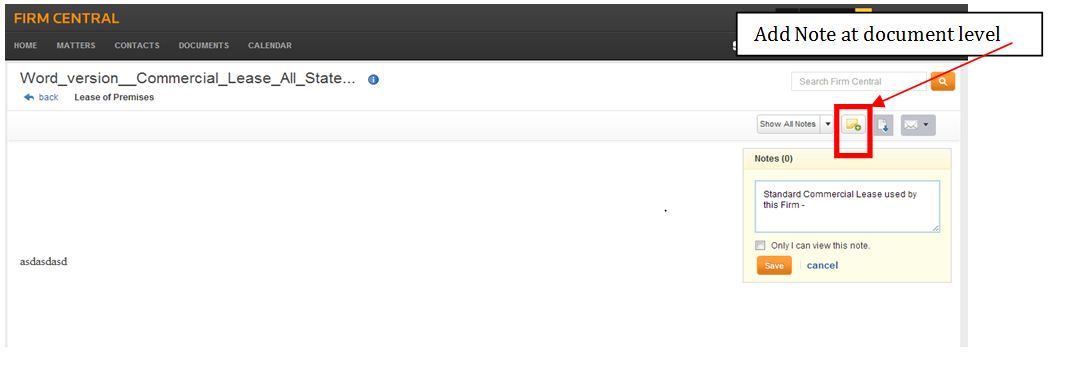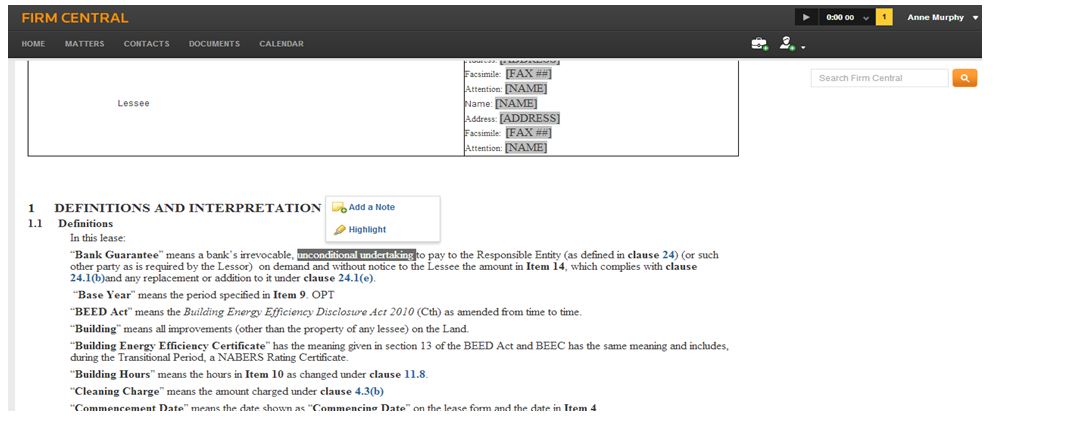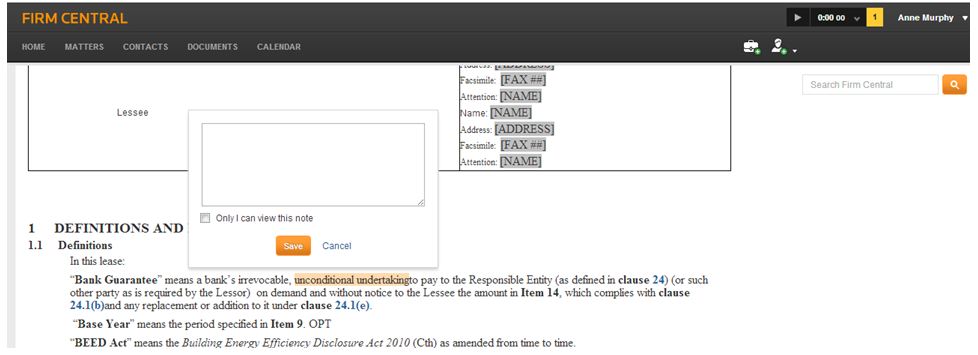Firm Central Tip – highlighting and adding notes
The Document Viewer within Firm Central enables you to add notes and highlights to the documents. Notes can be added at the document level or at a word or paragraph level.
To add a note at the word or paragraph level, simply highlight the words you wish to annotate or highlight and the option to add a note or to highlight the text will appear (see below).
You can create a note which is then attached to the document, and also enables you to mark the note as private, so that you are the only one who is able to view the note.