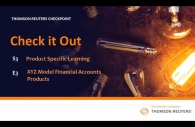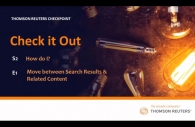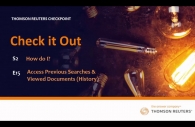Can't find an answer to your question?
Contact our support team.

Checkpoint
Thomson Reuters Training & Support
filter
Secondary Sources
Video
Checkpoint - Navigating the eLearning Program (4:26 min)
For customers who subscribe to XYZ MFA products and want a quick overview of the key features of Checkpoint.
Secondary Sources
Video
Checkpoint - Navigating the XYZ Model Financial Account Products (7:05 min)
Learn how to access and login to Checkpoint, locate and browse XYZ Model Financial Account products, and conduct searches in Checkpoint.
Secondary Sources
Checkpoint Tip - Refining Search Results
Search
Checkpoint Tip - Applying Filters
Search
Checkpoint Guide - Quick Links
Personalisation
Checkpoint Guide - RSS Feeds
Alerts,
Sharing
Checkpoint Guide - Preferences
Personalisation
Checkpoint Guide - Create and Use Folders
Personalisation,
Sharing
Video
Checkpoint - Navigate Search Results (2:31 min)
Learn how to navigate between search results or move to related documents and information.
Search
Video
Checkpoint - Set Preferences (2:15 min)
Learn how to customise Checkpoint to suit your searching preferences.
Personalisation
Video
Checkpoint - Access Your Previous Searches and Viewed Documents (History) (1:50 min)
Learn how to save time relocating important documents or previously-conducted searches.
Personalisation
Showing 25 - 36 of 70