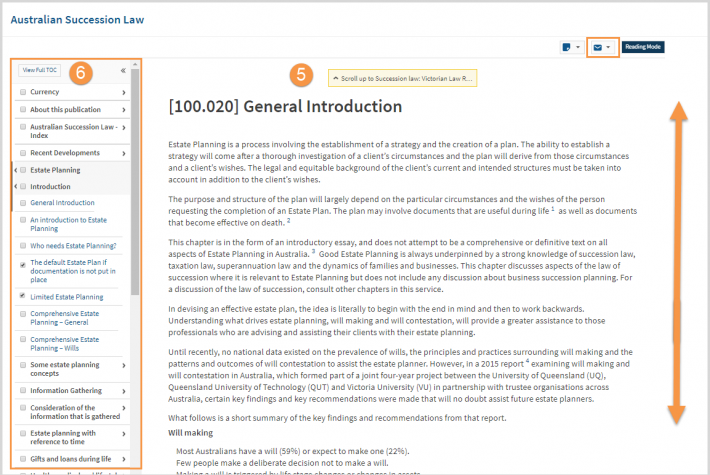Westlaw Australia Tip - Benefits of Reading Mode
To activate reading mode begin by browsing or searching for a commentary service.
- Type in the required commentary and select the title from the Suggestion's drop-down list, e.g., Australia Succession Law.

-
Click the plus symbol (+) to drill down to a chapter or heading you wish to view, e.g., Estate Planning > Introduction > General Introduction.
-
Tick the box next to the title.
-
Select reading mode.
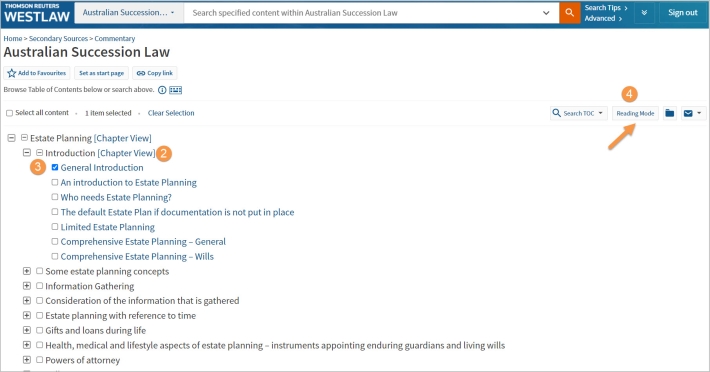
-
Reading mode allows easy seamless scrolling through the publication while synchronising with the Table of Contents on the left-hand side.
-
Check boxes in the Table of Contents allow for selected downloading, printing, or emailing