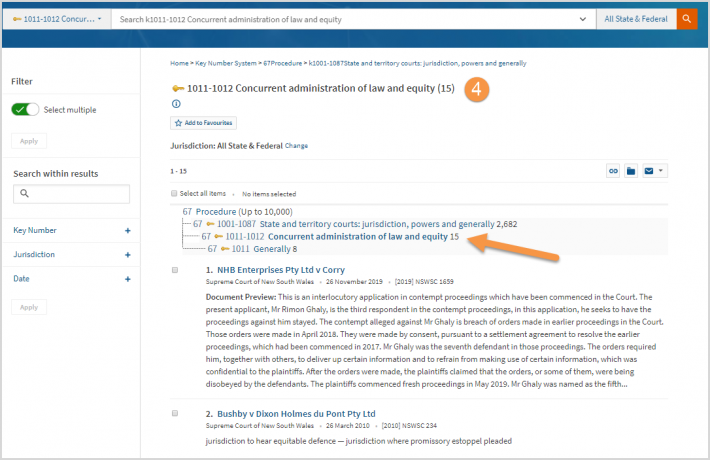Westlaw Australia Tip - Benefits of searching the Key Number System
-
Click on Browse by topic under Key Number System on the Westlaw homepage.
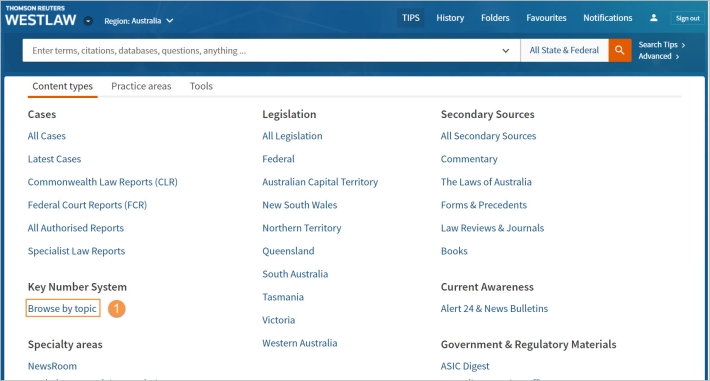
-
Enter your search term into the Title Search box on the right of the screen. This will search across the Key Number topics/classifications and retrieve any classification/topic that has the word term in it., e.g., Equity and click Search.
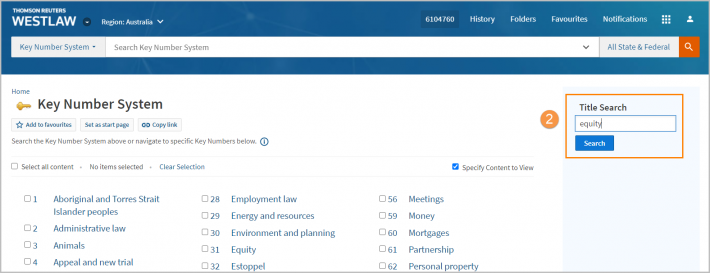
-
The term Equity appears in multiple Key Number topics, e.g., Equity, Industrial Law, Procedure, Real Property, and Torts. Tick the checkbox or checkboxes next to the Key Number topic or subtopic you are interested in, e.g., Procedure > Concurrent administration of law and equity.
-
Click View Cases
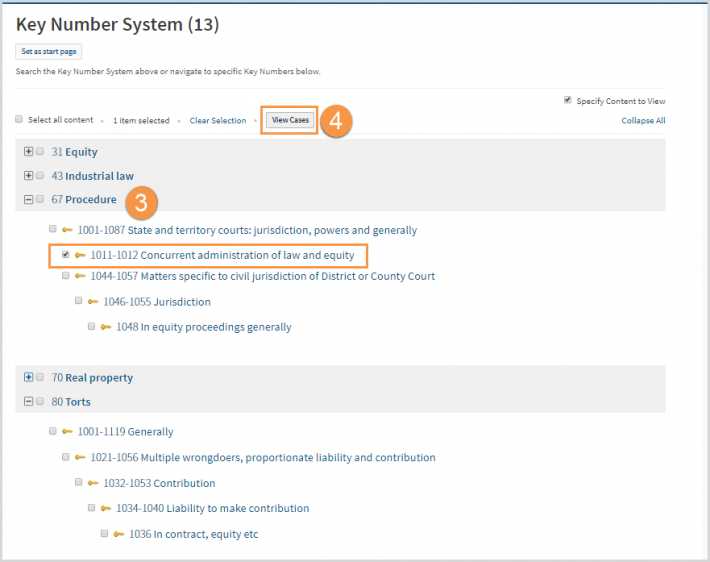
- In this example there are 15 cases classified to 67 Procedure > 1011-1012 Concurrent administration of law and equity. You can use the filters on the left to narrow results by jurisdiction, court and date and use the search within results box to narrow down further by using keywords or phrases.