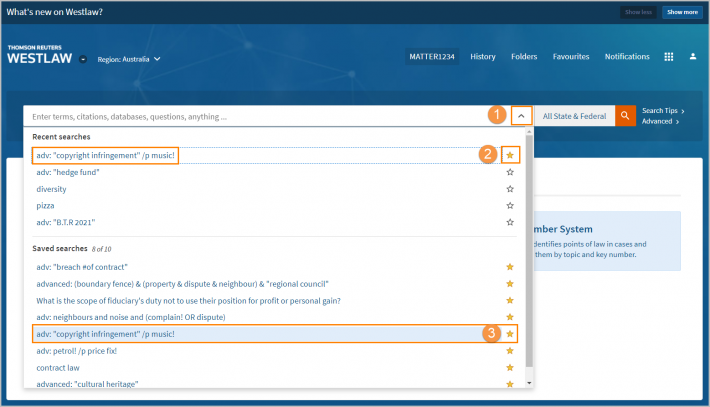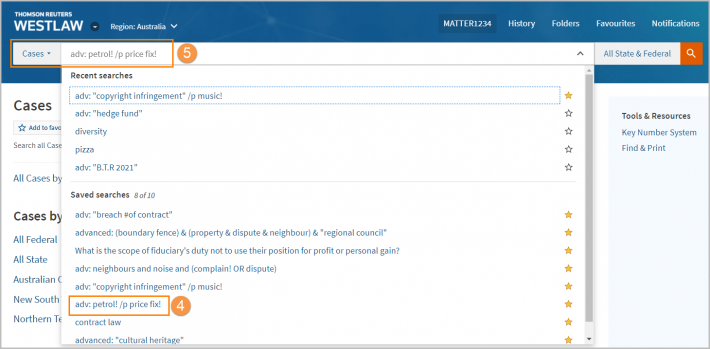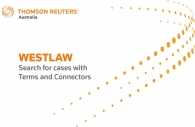Westlaw Australia Tip - Saved Searches
Last Published: February 11, 2021
When searching within Westlaw Australia, recent searches can be seen by clicking on the down arrow in the global search bar.
- Click the down arrow in the global search bar to see a list of your most recent five searches.
- To save a search click the star icon. Up to ten search queries can be saved.
- To remove a saved search click on the filled star icon.
- To re-run one of the search queries click on the saved search. This will enter the search into the global search bar. Press enter to re-run the search.
- This will work across the platform, you can re-run a search in different content types and specific publications.