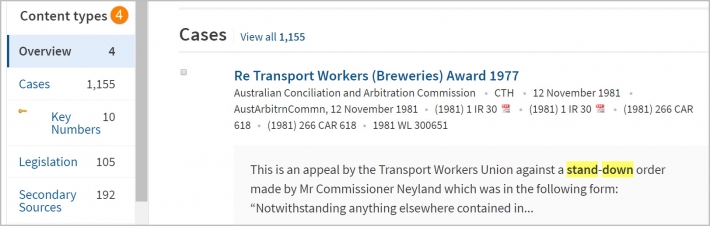Westlaw Australia Tip - Typeahead feature
Last Published: April 30, 2020
Searching using the Typeahead suggestions
- Carry out your search using Boolean connectors or natural language (without connectors). As you type, suggestions appear below the search box.
- You can click on a suggested content type to view documents in that category.
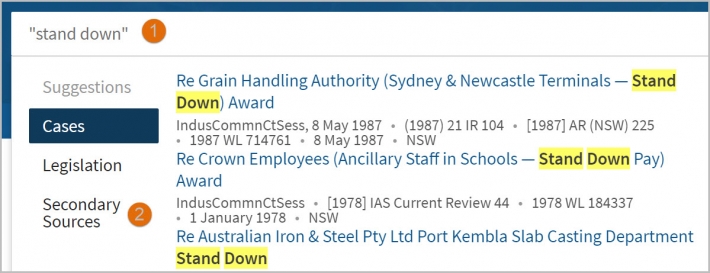
- Click on a suggested hyperlink to see the document.
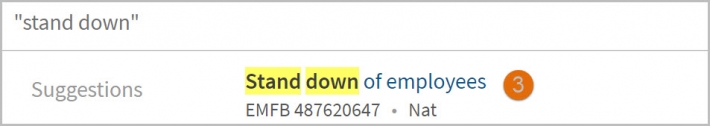
- If you press the Enter button instead of on a Typeahead suggestion, your search will be run as usual and you will see results from all relevant categories.