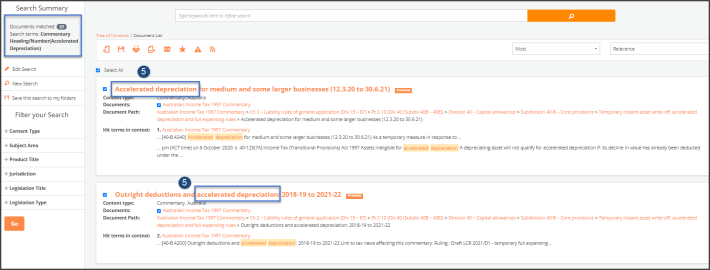Checkpoint Tip - Search for Terms in Commentary Headings
Last Published: January 10, 2022
- Select Research from the black tool bar
- From the Search Template options, select the Legislation/Commentary template
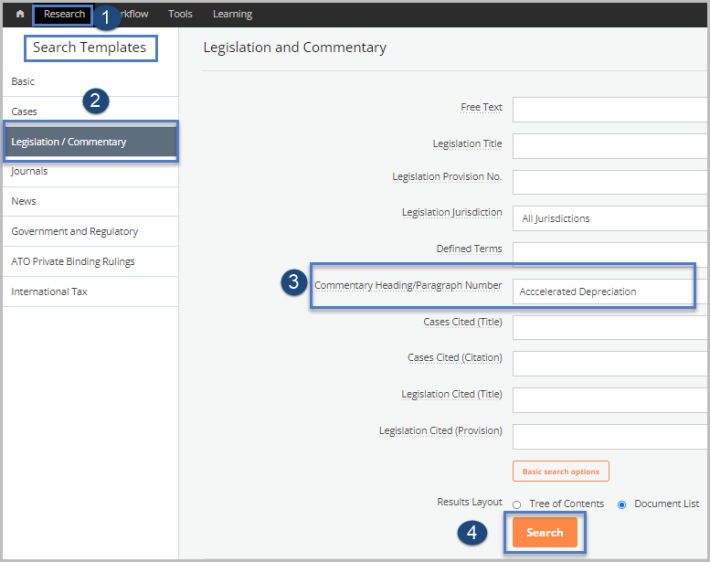
- Enter a search term into the Commentary Heading/Paragraph Number field. E.g., 'Accelerated Depreciation'
- Select the Search button
- The results returned will include the search terms (i.e., ‘Accelerated Depreciation’) in the heading or a sub heading within the document.