Westlaw AU Tip - Filtering the Table of Contents
- From the home screen click on the database/product title that you would like to search or view.
- Enter your word/s into the Search box above the Table of Contents in the left pane.
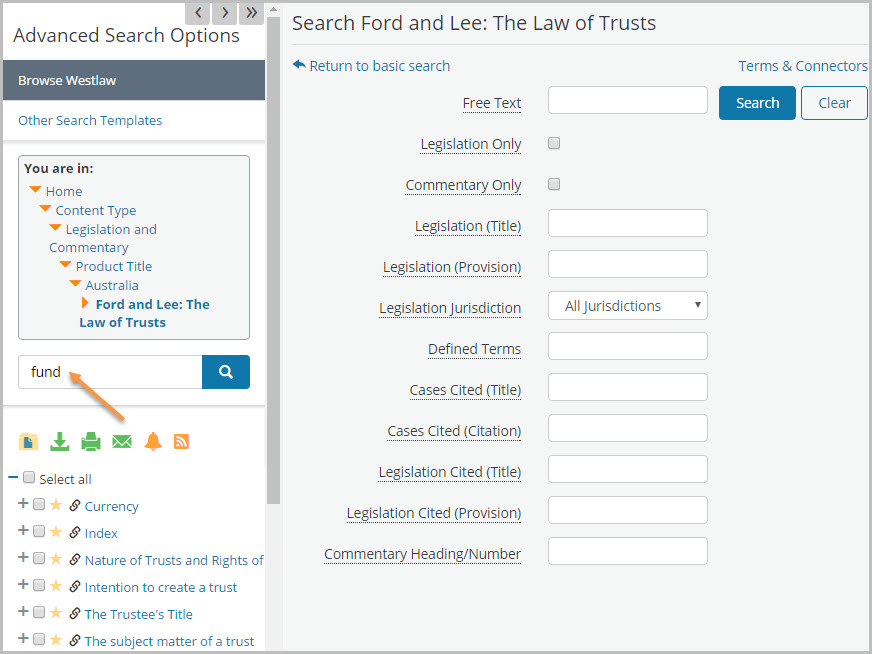
This will search across the Table of Contents and provide a list of headings that contain your search word/s.
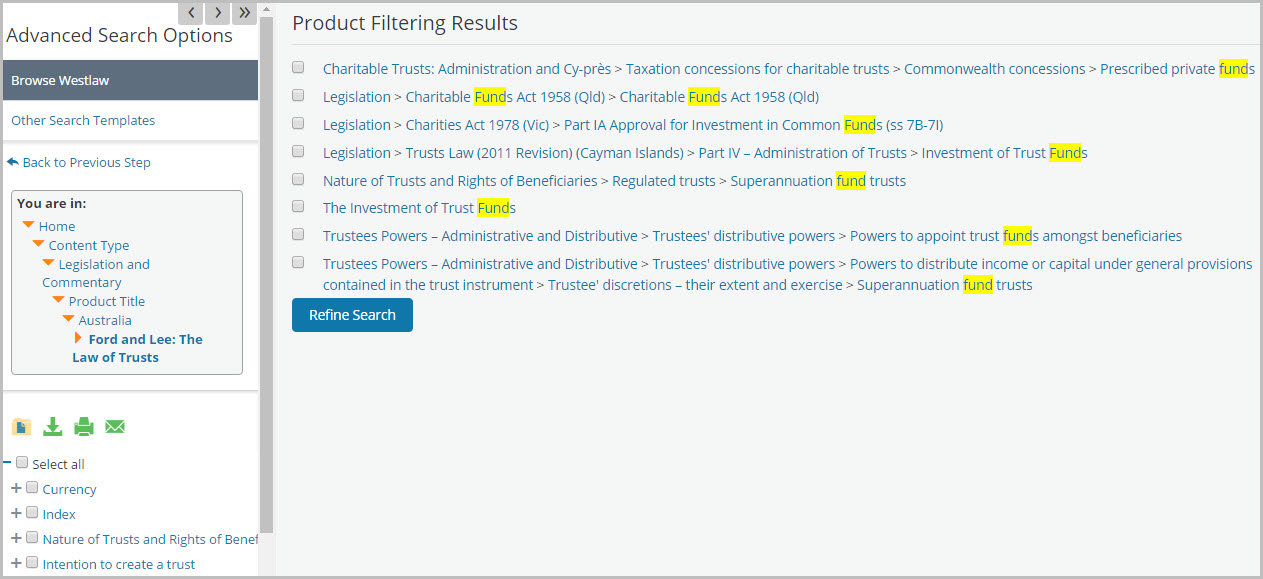
To conduct a keyword search within headings select the boxes next to those you would like to search across and click on Refine Search. An Advanced Search Screen will appear that allows for the searching of that specific content.
If a particular title is of interest you can click on that title to display the documents that sit within it.