cvMail Tip - Logging into cvMail
Last Published: October 24, 2017
- To log in, open your web browser and navigate to www.erecruitmentsolutions.com.
- Click on LOGIN: CVMAIL CLIENT in the top left hand corner of the screen.
- Enter your username and password, and select your location from from the drop down box. Click submit.
- Your cvMail session should open in a new window.
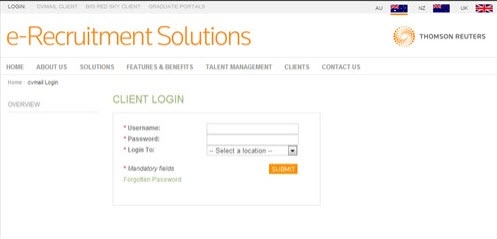
Check for pop up blockers!
