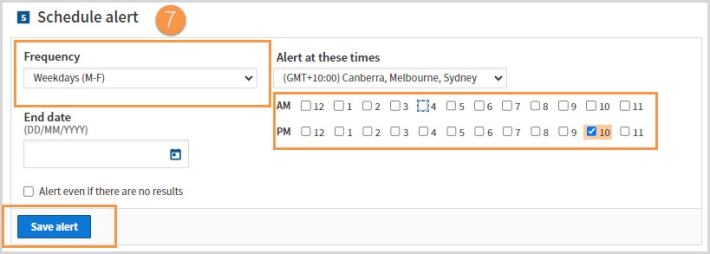Westlaw Australia Guide - How to Create a WestClip NewsRoom Alert
Last Published: June 16, 2023
A WestClip Search Alert can be created from a search, allowing you to receive future updates and new content based on the previously-conducted search.
To create a Westclip alert
- Locate the Newspapers of interest e.g. Australia Newspapers.
- Enter your search terms or criteria into the search box and run the search e.g. "voice to parliament".
- Click Alert Bell icon and select to Create Westclip Alert.
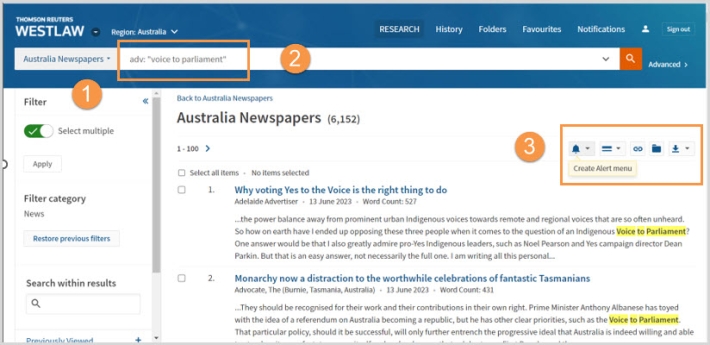
- Enter a name for the Alert and click Continue. This name will appear in the subject field of your email.
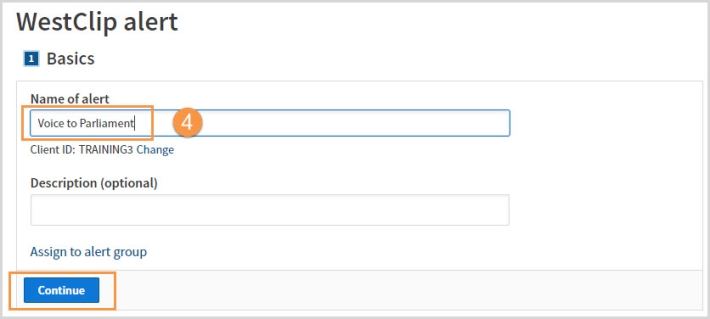
- Enter Search Terms: As you continue through the Alert template you will notice the content selected, and the search conducted are already populated in Parts 2 and 3 of the Alert Template. These can be edited if required. You can choose to add Smart terms or exclude document types form the alert. Click Continue.
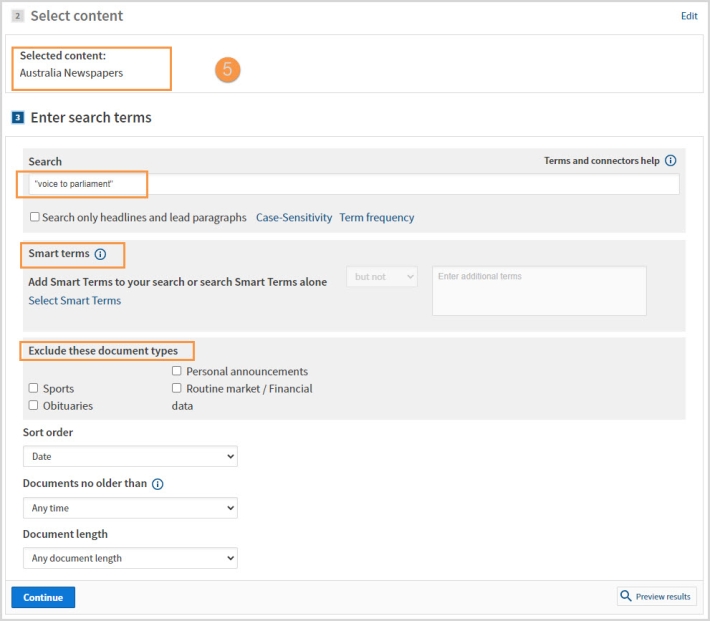
- Customize delivery: Add the recipients' email addresses and required preferences for format, delivery, and detail level, then click Continue.
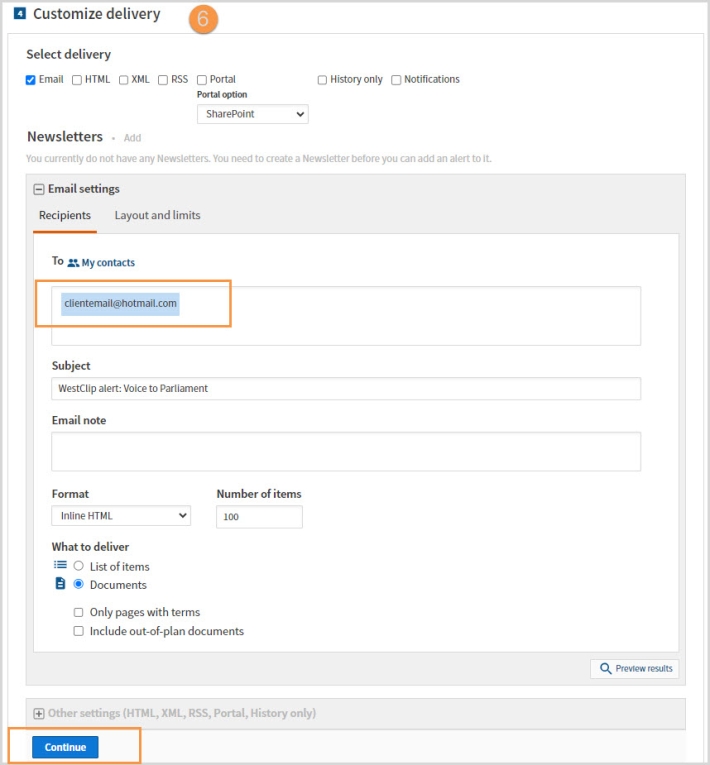
- Schedule alert: Select the frequency and time(s) of the alert, then click Save alert to schedule the alert.