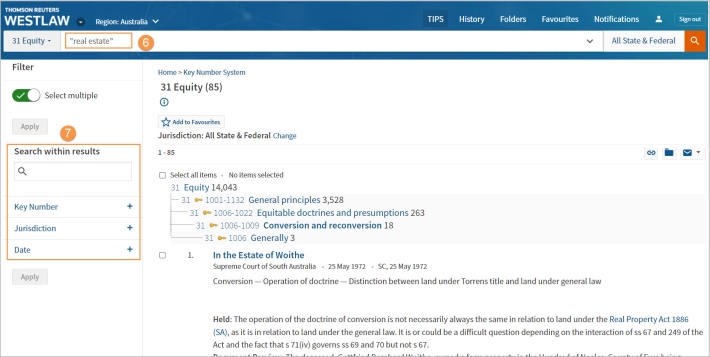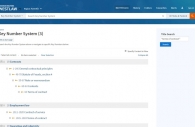Westlaw Australia Tip - Benefits of the Key Number System
Westlaw Australia identifies the significant points of law raised in each case and organises these in a hierarchical system of topics and subtopics called Key Numbers.
The Key Number System allows you to narrow down cases by topics and subtopics. These cases can then be browsed or searched.
- Click on Browse by topic under Key Number System under Content types on the home page.
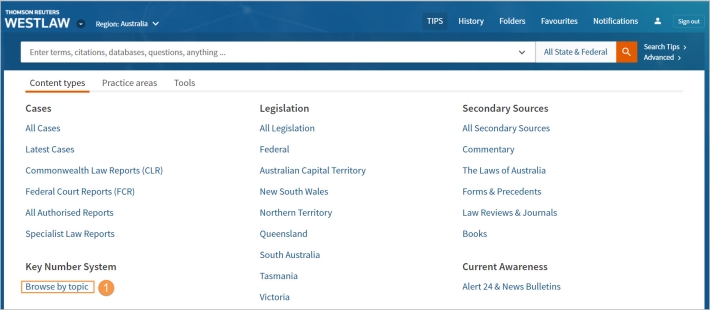
-
To run a search across a Key Number, select/tick the checkbox next to the Key Number and Topic. Then enter your search terms in the Global Search Bar at the top of the screen. When searching the Key Number System Westlaw searches the Digest content within the text of the Westlaw case.
-
To see the Key Numbers and Topics that sit under a Key Number click on the Key Number's topic, e.g., Click on 31-Equity.
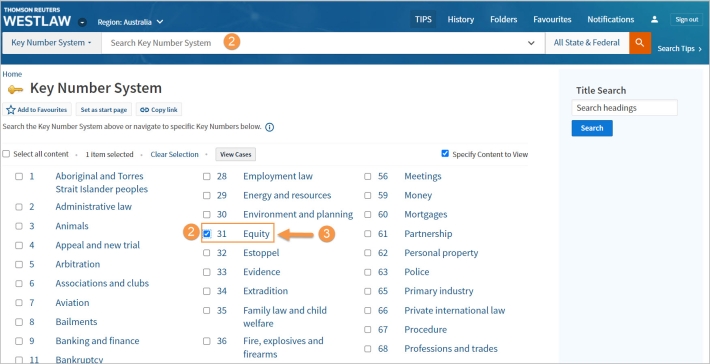
- If you click on a Key Number and Topic you can then use + sign to browse the Key Numbers and Topics. If you would like to see cases classified to a topic, click on the topic. These cases will then display on the screen.
- If you would like to see cases classified to more than one topic select/tick all the relevant checkboxes and then can click View Cases. This will display all cases that sit under those classifications/topics.
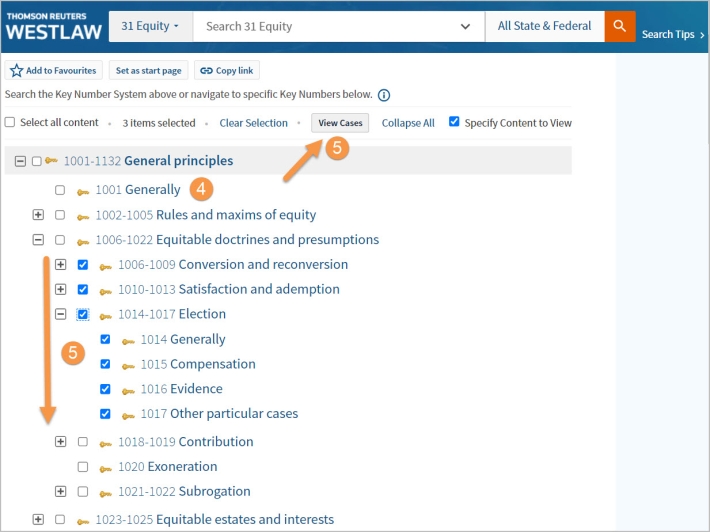
- These selected cases can be searched using the search bar at the top.
- They can filtered using the filters on the left side of the screen.