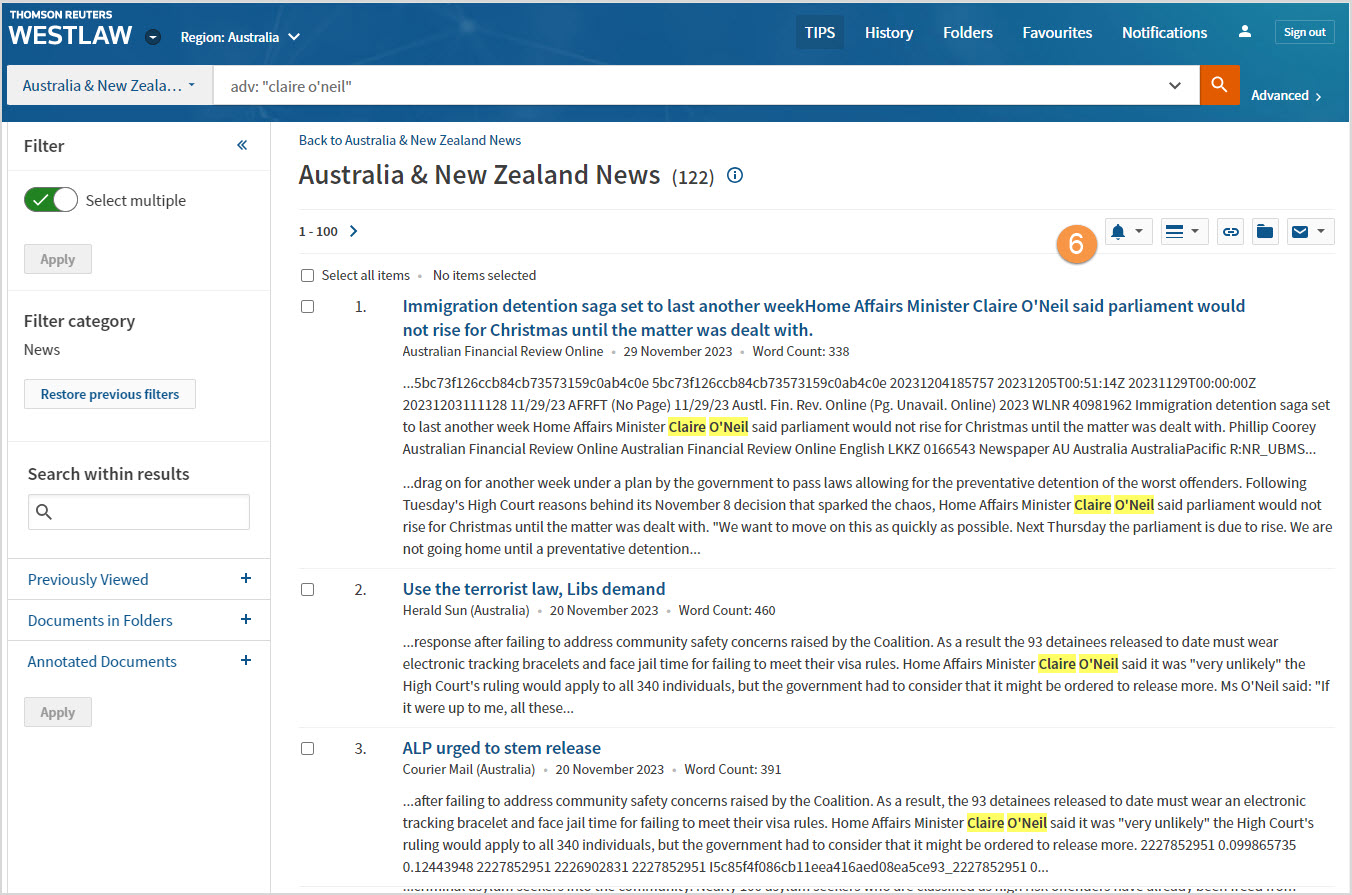Westlaw Australia Tip- How to create an alert for a name or phrase in the top Australian Newspapers
Last Published: August 04, 2023
Did you know you can set a search alert for a name or a phrase in Newsroom? This means you will receive an email notifying when that name or phrase appears in a newspaper, or selected newspapers.
To create this name/phrase newspaper alert:
- From the home page click on Newsroom.
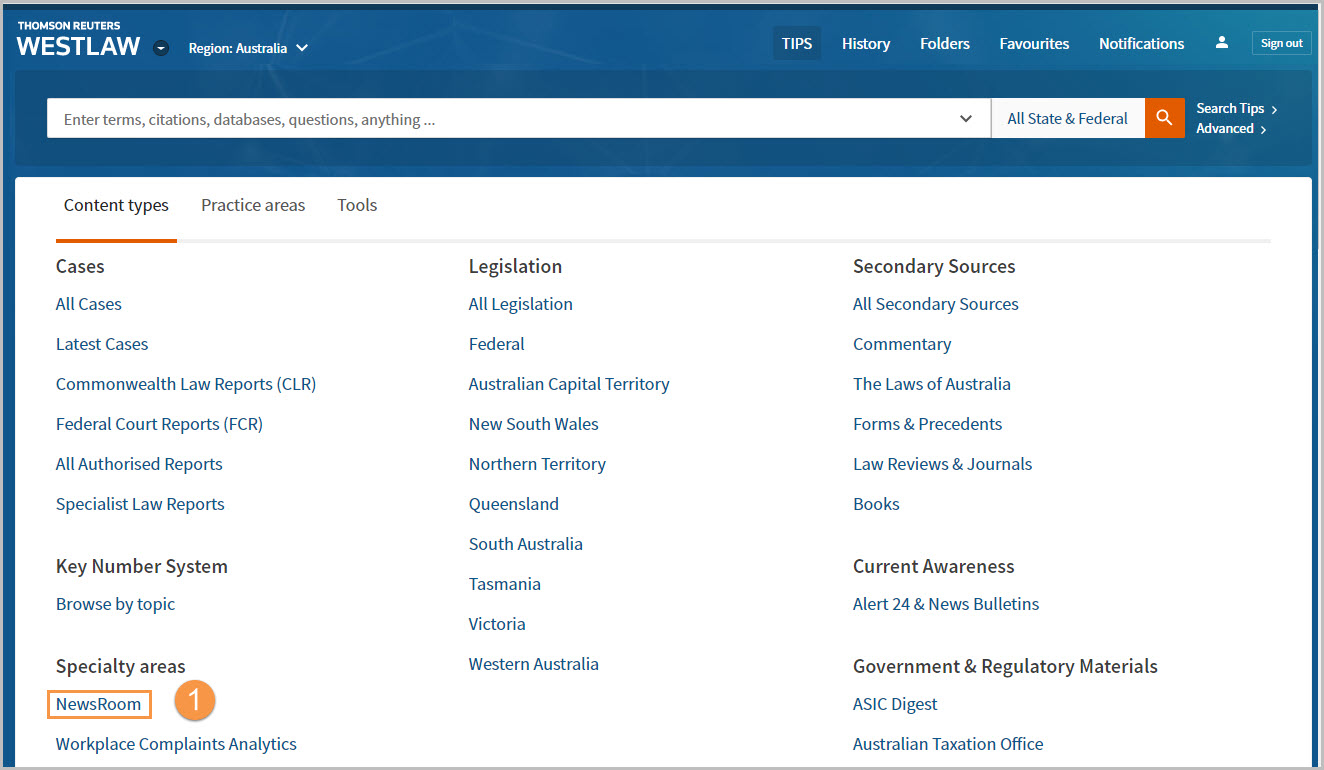
- Click Australia & New Zealand News.
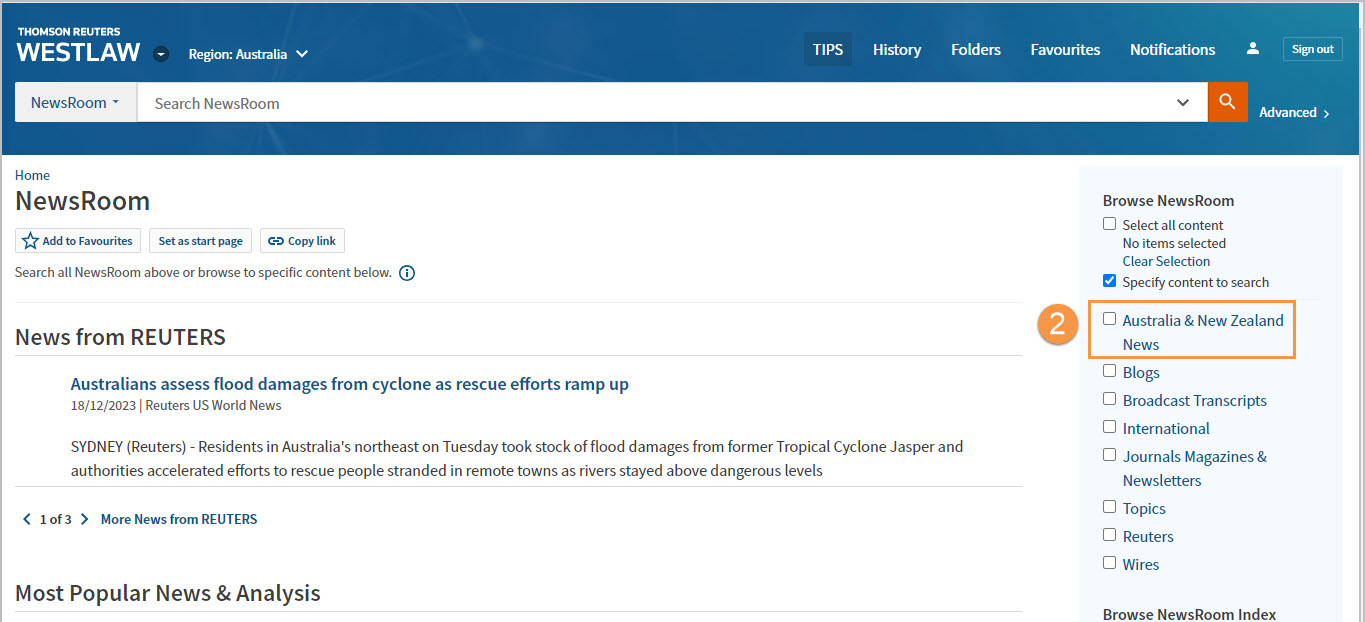
- Select required newspaper/s.
- Type in your search terms e.g. “Clare O’neil”.
Note: If entering a person’s name use “quotation marks”. - Click on the search icon.
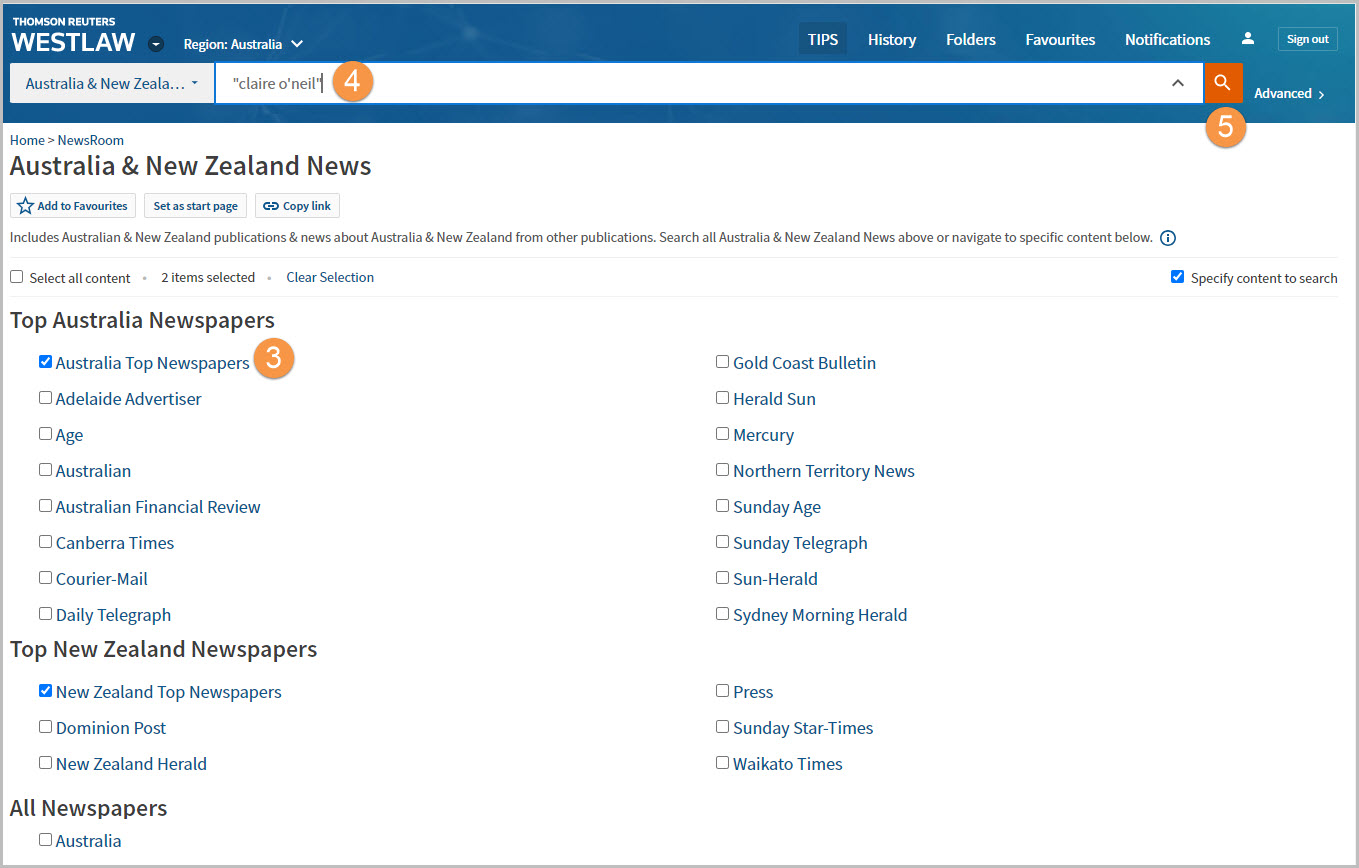
- Click the Bell icon to create an alert (also called a Westclip Alert). You can then set your email, the frequency/time and other options for your alert.