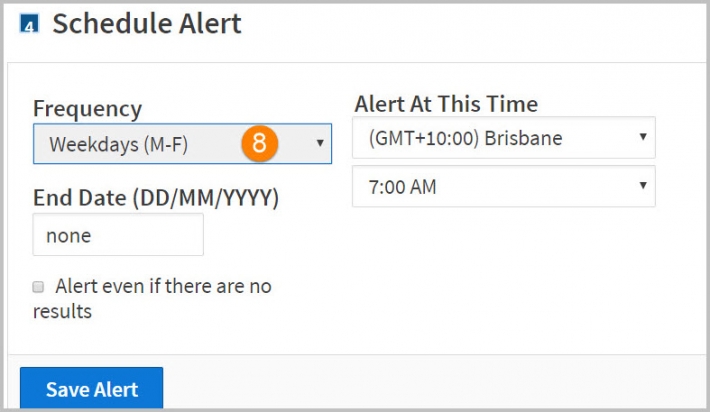Westlaw Australia Tip - Publication alerts for journals
Last Published: March 20, 2020
- Click on the Alerts icon in the top menu bar.
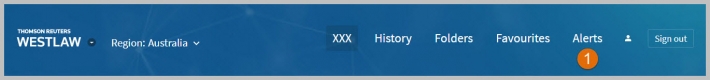
- Click on Create Alerts.
- Click on Publication Alert
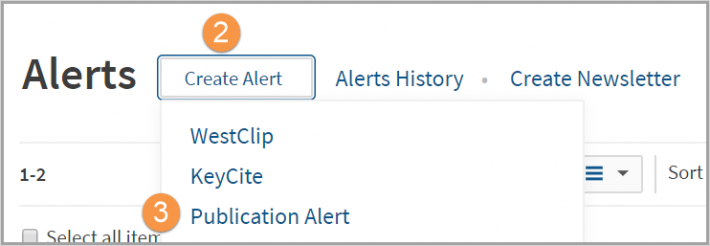
- Type in a Name of Alert (such as the name of the journal) and Optional Description and click on the Continue button.

- Under Select Content, click on the Secondary sources link, then (by type) Journals & Law Reviews link.
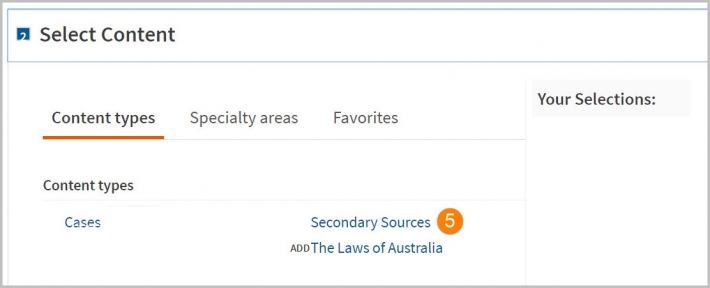
- Click ADD next to the journal you want to set the alert on then click on the Continue button. In the example below, click ADD next to the Sydney Law Review.

- In the Customise delivery section, add the Receipt email address/es and an optional Email Note and click on the Continue button.
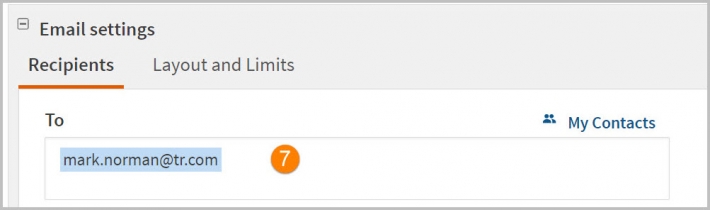
- In the Schedule Alert section change the Frequency to either Daily, Weekdays (M-F), Weekly, Fortnightly or Monthly and the time zone and time of day. Choose to select Alert even if there are not results if you wish to receive an email alert even if there are no results. Finally, click on Save Alert button.