Westlaw Australia Tip - Setting a start page for commentaries
Last Published: June 27, 2022
Setting a start page for a publication’s table of contents
To set a Start page for a commentary’s table of contents:
- Find the publication by typing in the name of the title into the Global search bar on the homepage.
- Select the suggestion that appears in the suggestion list to go to the product page.
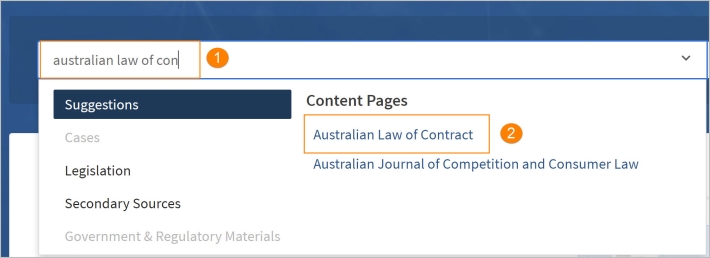
- On the publication homepage, click on the Set as Start page button. When you next log into Westlaw Australia, this will be your start page. You can go to the original homepage at any time by clicking on the Westlaw logo (top left corner).
