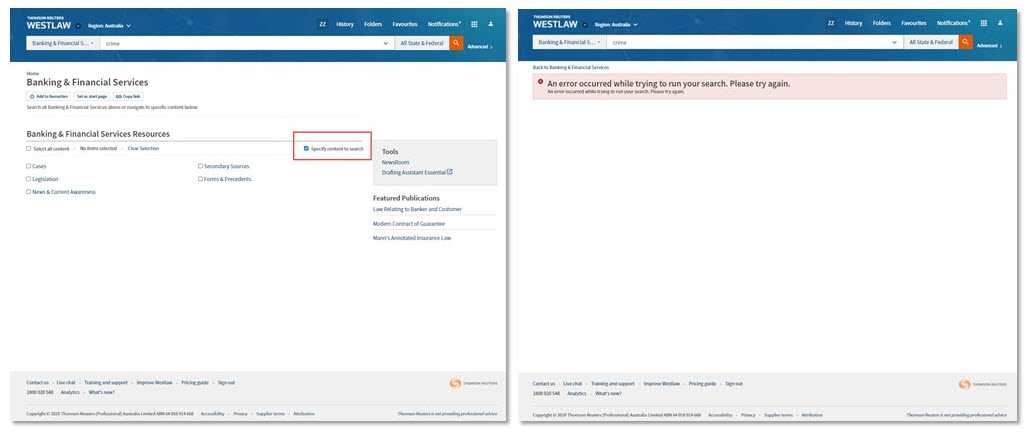We recently released Practice Area category pages onto new Westlaw Australia. These pages provide users with the ability to run searches across content relevant to a specific area of law.
Unfortunately we have identified a bug with some of these Practice Area pages. When you search the Practice Area page without ticking “Specify content to search” the search will run perfectly. This is the sites default behaviour so you may not have noticed this issue.
However for some of the Practice Area pages if you tick “Specify content to search” or have ticked “Specify content to search” in the past (this option is sticky) and then run your search, you will see the error shown below.
There is a workaround for this issue. If you untick “Specify content to search”, run your search and then use post search filters to narrow your results, you will not run into any issue.
We are working to resolve the problem and a fix will be rolled out next week on the 10th of December.
We apologise for the inconvenience caused by this issue.