Publication Alerts - Fulltext Document Format
We are happy to advise that Westlaw now supports Full Text Documents format for Westclip Alerts and Publication Alerts.*
This allows users to read the full text of the documents in the alert email without needing to click on a list of items and log on to Westlaw.
By default, new and existing alerts are set to "List of items". To include the full text documents in an alert, follow these steps:
- Create a new alert or edit an existing alert
- Change the "What to deliver" setting to "Documents" under the Customize delivery section of the existing or new alert
- Tick "Include out-of-plan documents" only if you are happy to pay the charge for each out of plan document included in the alert. Note: No further warning on individual out of plan documents in the alerts will be recieved.
- Save the alert

Once an alert has been set to deliver "Documents" the alert email will include the full text of the documents as shown below.
Inline HTML Format Example:
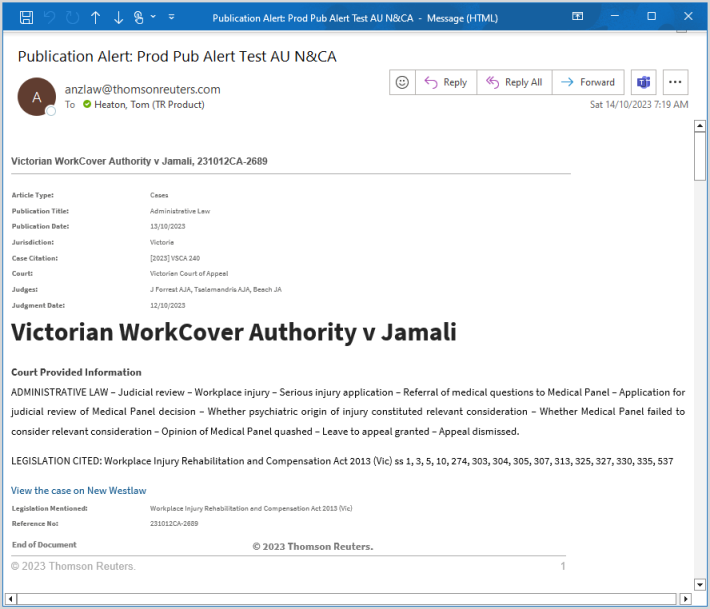
* Excludes NewsRoom content. Royalty agreements limit our ability to support full text document format on this third party content.
