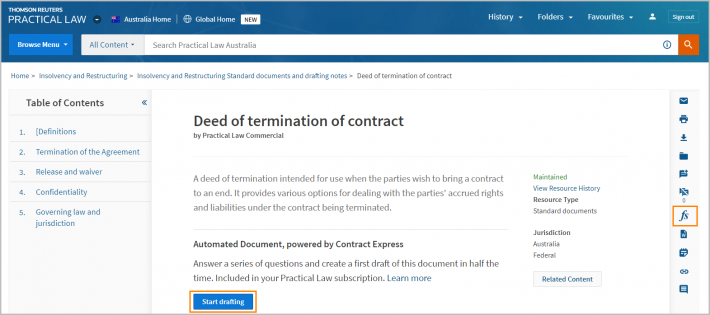Practical Law Australia Tip - FirmStyle
To set FirmStyle up on your Practical Law account, please contact your account manager or Customer Care for the one-off pricing and implementation process.
Once you are all set up, follow these easy steps:
- Navigate to a Standard Document or Standard Clause on Practical Law Australia.
- Locate the FirmStyle icon in your delivery options on the right-hand of the screen.
- When you click the FirmStyle icon, your document will be available to download and open in Word, with your branding, trade dress and formatting already in place.
FirmStyle is also available with Practical Law Automated Documents.
Simply follow the above steps to create an Automated Document on Practical Law Australia. When you are satisfied with your final draft, it will be available to download in Word format styled to look like your organisation’s branding, trade dress, and formatting.