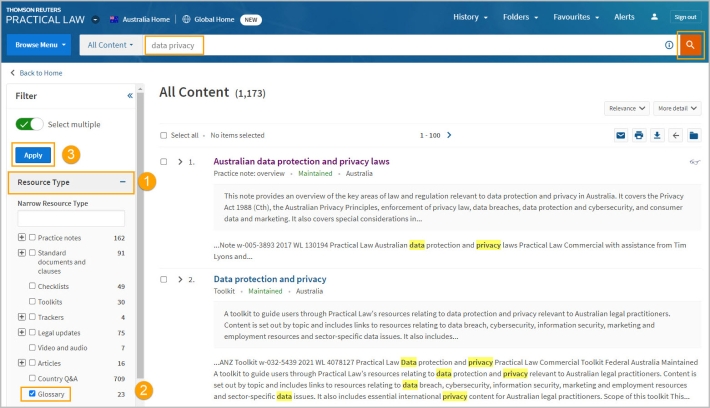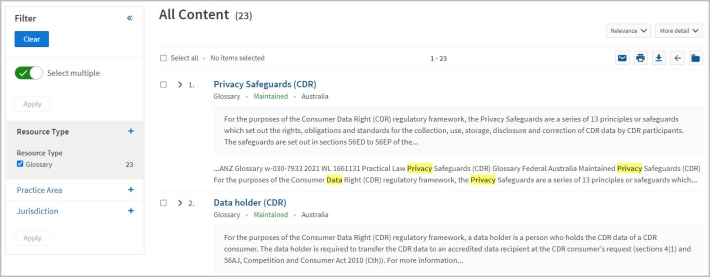Practical Law Australia Tip - How do I access the glossary?
Glossary definitions explain legal terms or term of art, along with links through to relevant Practical Law documents that can give more detailed context and analysis.
To browse the glossary, click on the Resources tab on the Practical Law Australia homepage, and click Glossary.
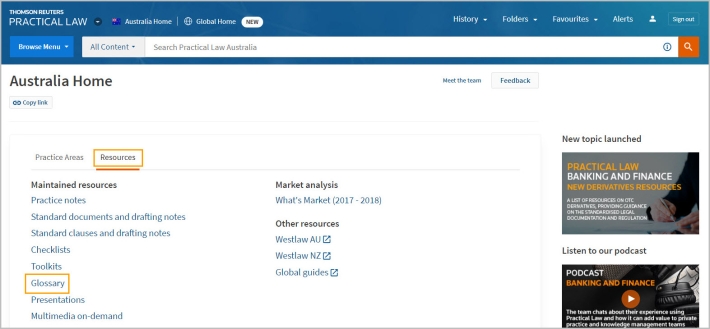
Browse or search for your term in the Find in list field on the left.
You can save glossary terms to your Practical Law folders, or print, email or download for future reference.
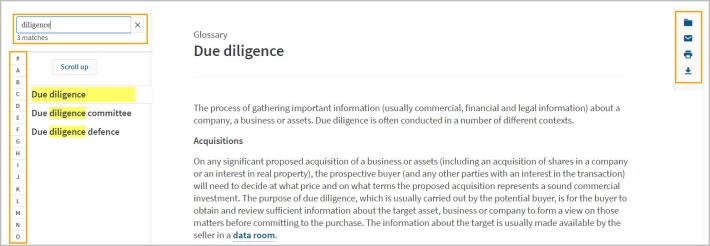
Glossary terms can also be found within Practical Law documents as a hyperlink with bold underline.
Click the link to see the glossary definition.
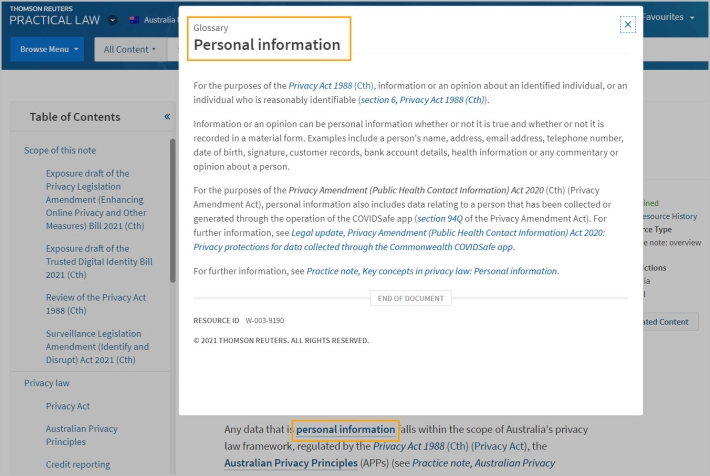
You can also search for glossary terms by typing your search terms into the global search bar and clicking the magnifying glass.
- Filter your search results by clicking Resource Type
- Tick the box next to glossary
- Click Apply
Glossary definitions for your search terms will display.