Practical Law UK Tip - how to get document updates
Practical Law documents are written and maintained by a team of experienced lawyer-writers who are continuously monitoring legal developments to ensure our subscribers are kept up to date.
- If a Practical Law document is marked as Maintained, that means our writers are committed to keeping it up to date with any changes to the law.
- If changes have been made to a Practical Law document, a View Resource History link will display. Click this link to find out more about why particular amendments have been made.
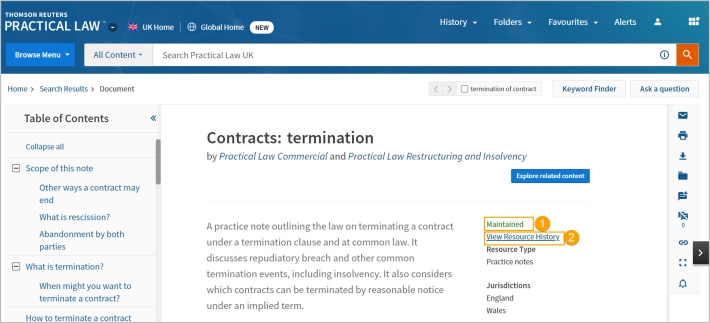
-
To receive updates for a document, set a document alert to receive email notifications when the document is updated.
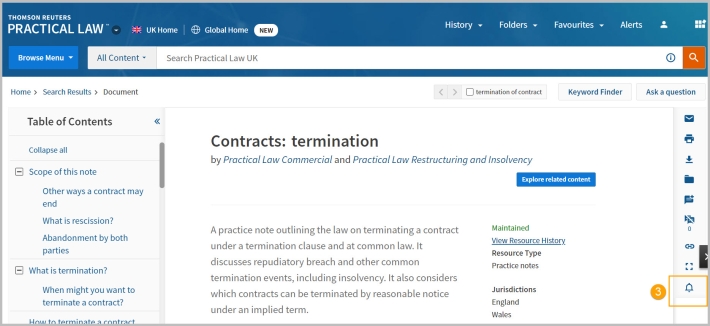
-
You can choose to adjust the name of the alert.
-
Add additional recipients by typing their email addresses or
-
Clicking My Contacts to see a list of Practical Law users in your organisation and then Save Alert.
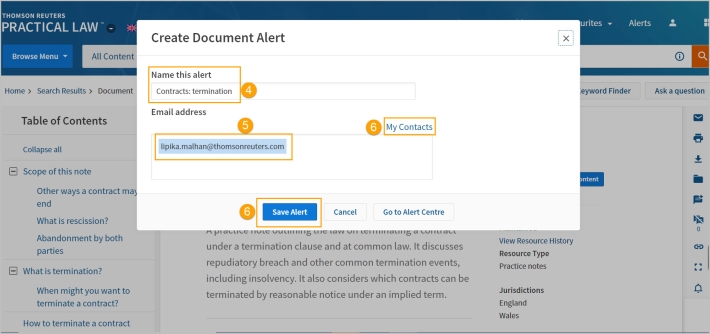
-
Once you have saved a document alert, the Bell icon on that document will appear blue instead of white.
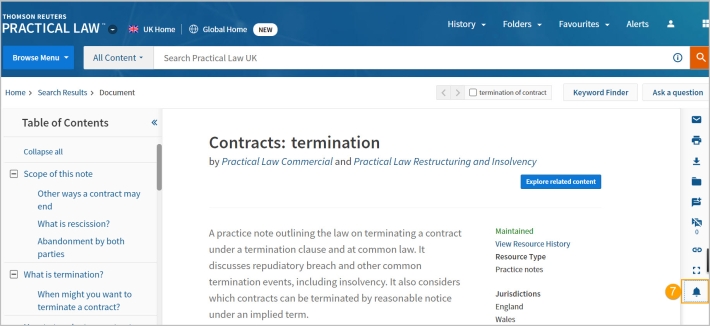
-
To manage your alerts, go to the Alert Centre by select Alerts.
-
From here you can pause, delete, or manage your alerts.

