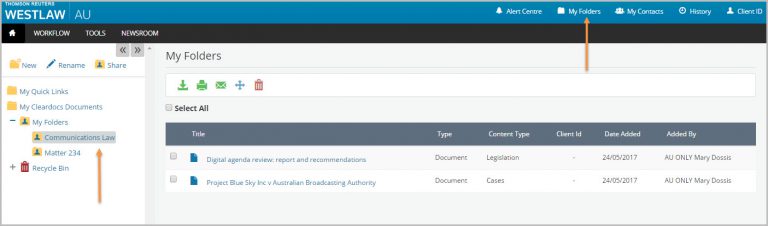Westlaw AU - Saving Documents to Folders
Documents can be saved to folders on Westlaw AU if you have a Onepass or have set up an IP Personalised profile.
Step 1: Login to Westlaw AU and browse or search for the relevant document.
Step 2: When the document is displayed select the Folders icon.

Step 3: Enter in a Folder name in the box next to Create New Folder and click Save.
If a new folder is not required select a folder from the existing folders.

Step 4: To retrieve or view a list of saved documents click My Folders from the Toolbar. A list of all your folders and documents will be listed.