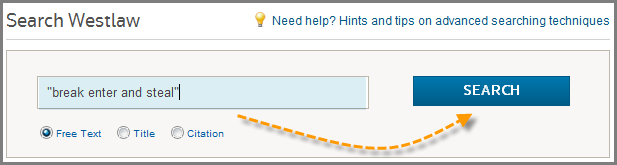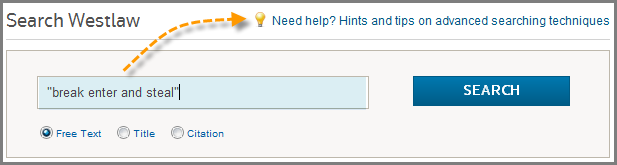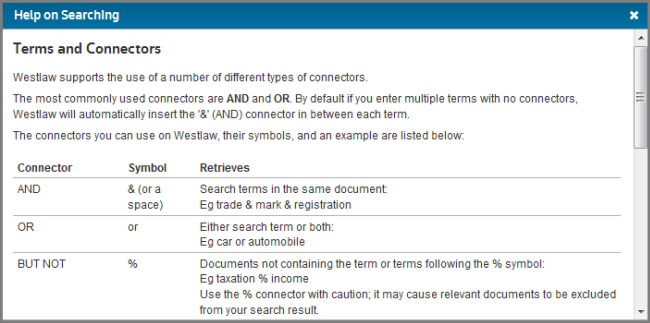Westlaw AU Tip Update - How to Search for a Phrase
When searching for a Phrase in Westlaw AU use quotation marks to define the phrase. Examples of exact phrases include "break enter and steal", "in consequence of" , "mining lease", "liability for duty" and "to take effect of".
Step 1: Log onto Westlaw AU
Step 2: Enter your phrase into the search box and include quotation marks at the beginning and end of the phrase. You can also use a wildcard within a phrase search. For example to locate evidentiary burden or evidence burden enter "eviden! burden". Click Search.
Step 4: To find out more about Terms and Connectors locate the Need Help? Hints and tips on advanced searching techniques link, on the homepage. Click on this link.
Step 5: A Terms and Connectors table will open in a window. Scroll down this table to find more options.
WANT TO LEARN MORE ABOUT WESTLAW AU?
Why not attend one of our Webex drop-in training sessions? Webex drop-in training provides a quick and convenient method for learning more about Westlaw AU and gaining the most from your subscriptions. Or, contact a Training Specialist to organise a training session that suits your schedule.