Westlaw AU Tip - Using the product specific Advanced Search
Westlaw AU provides the facility to search across one product using the Advanced Search template.
Step 1 – On the Westlaw AU homepage click on the title of the database or service that you would like to search across.
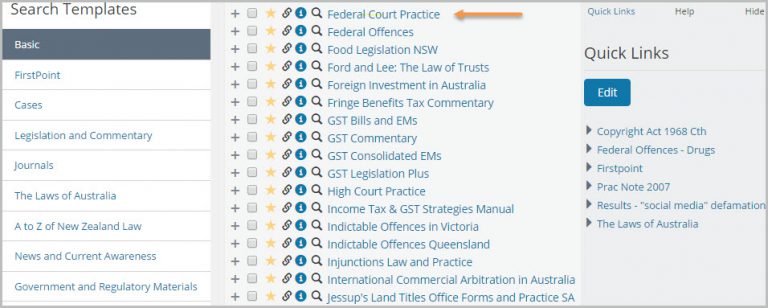
Step 2 - Using the Advanced Search enter the information you would like to search for using one or more of the fields.
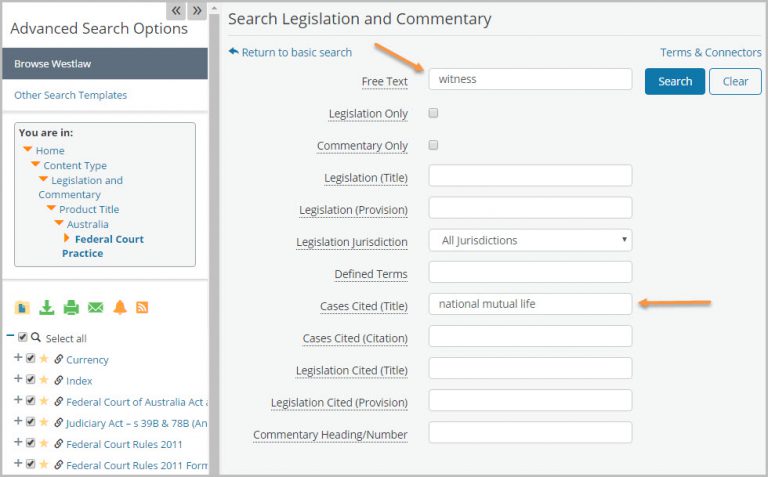
Hint - You can select content to search across by clicking in the check box on the left side of the screen. If no content is selected it will search the entire product/database.
