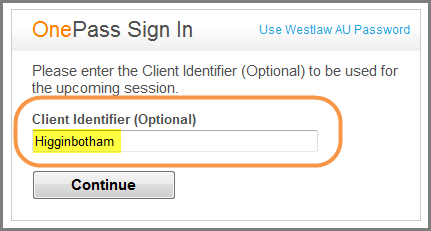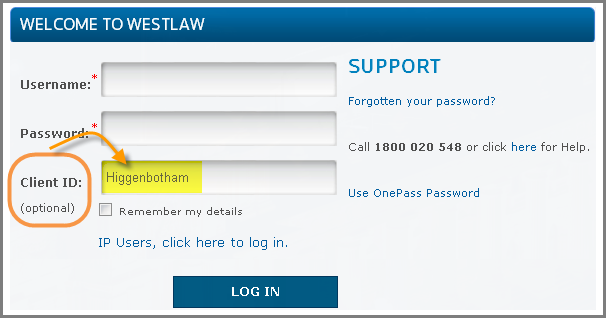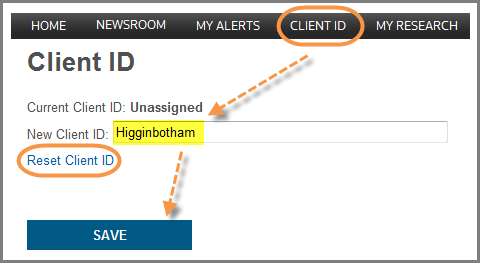Westlaw AU Tip - What is Client ID?
The optional Client ID feature enables you to record the time you spend on research for a client. The Client ID feature is available to users who log in with a OnePass password or a Username and Password.
Step 1: For OnePass clients - On the second stage of Sign in there is an option to enter Client ID. If you wish to record your research time complete this step. Then click Continue.
Step 2: For Username and Password clients - On the Log in Page there is an option to enter Client ID. If you wish to record your research time complete this step. Then click Log In.
Step 3: If you are already logged in, you can activate the Client ID feature at any time during your research session. On the black navigation toolbar locate the Client ID menu option. Click Client ID, enter a New Client ID into the box and click Save. You can also use the Reset Client ID option to record research for another client.
Step 4: When you log off at the end of your research session, the time you have spent for each client is displayed.
WANT TO LEARN MORE ABOUT WESTLAW AU?
Why not attend one of our Webex drop-in training sessions? Webex drop-in training provides a quick and convenient method for learning more about Westlaw AU and gaining the most from your subscriptions. Or, contact a Training Specialist to organise a training session that suits your schedule.