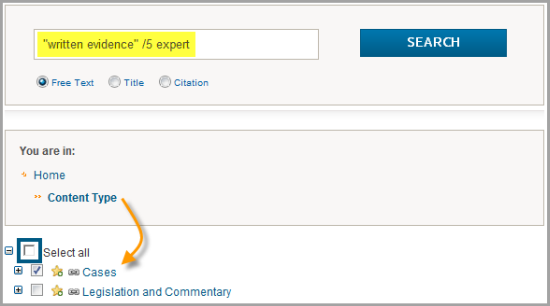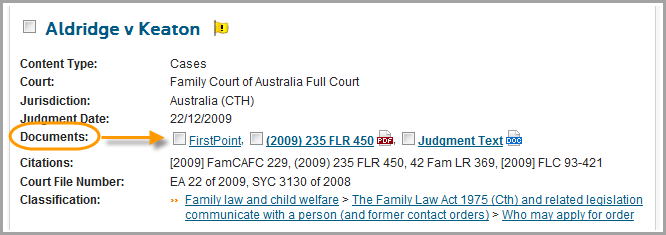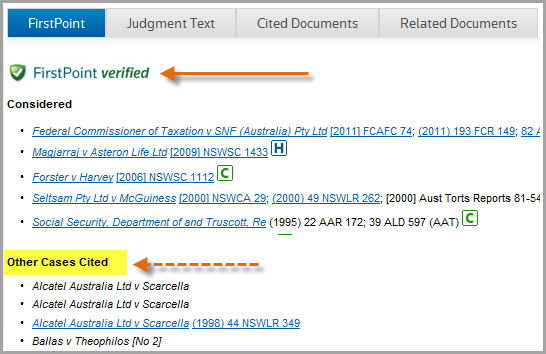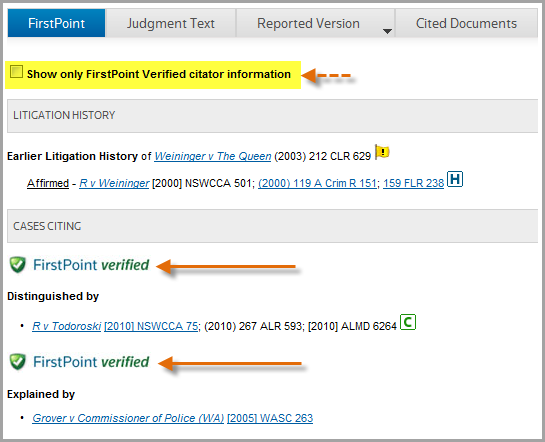Westlaw AU Tip - What is FirstPoint Verified?
FirstPoint, powered by the Australian Digest, saves you research time by filtering and presenting significant cases and legislation relationships. The significant cases and legislation deemed most relevant (by our team of inhouse legal editors) are labelled FirstPoint Verified.
Step 1: Log onto Westlaw AU.
Step 2: From the homepage, conduct a search selecting Cases as the content type.
Step 3: To open FirstPoint, choose a case from the search results and click on the FirstPoint link. This will take you to the FirstPoint tab at document level.
Step 4: Scroll down the page to the Citing References.
Step 5: The FirstPoint Verified icon will be displayed indicating significant cases and legislation. All other case and legislation results deemed as less significant and less relevant are displayed in the “other” field. This new feature enables you to review all cited documents.
Step 6: You can select to view the list of FirstPoint Verified information only by clicking on the “Show Only FirstPoint Verified citatory information” box.
WANT TO LEARN MORE ABOUT WESTLAW AU?
Why not attend one of our Webex drop-in training sessions? Webex drop-in training provides a quick and convenient method for learning more about Westlaw AU and gaining the most from your subscriptions. Or, contact a Training Specialist to organise a training session that suits your schedule.