Westlaw AU Tip - Why is there a difference between Document and Result Numbers?
In Westlaw AU one search result can contain more than one document within it it. A single result such as a case may have 3 or 4 different documents available.
Example: Search for a case by citation 284 FLR 320.
Step 1: Enter 284 FLR 320 into the Basic Search box.
Step 2: Select the Citation radio button and click Search.
In this example the 1 Result reflects that there is only one logical document (the case) in the results list.
The document count of 3 displayed in the left pane represents that there is 3 different document versions available in this 1 result, e.g. 1) FirstPoint 2) FLR and 3) Unreported.
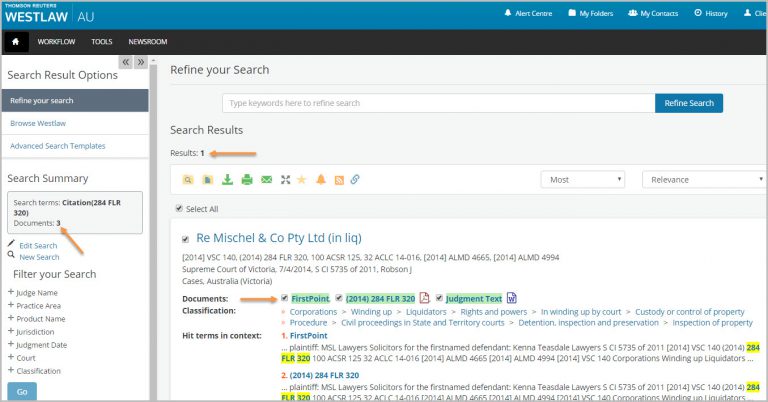
Note: If you replicate this example you may retrieve a different document count based on your subscriptions with Westlaw AU.
WANT TO LEARN MORE ABOUT WESTLAW AU?
Why not attend one of our Webinar Training sessions? They provide a quick and convenient method for learning more about Westlaw AU and gaining the most from your subscriptions. We also have a Westlaw AU Training & Support site with more tips, user guides and videos.
