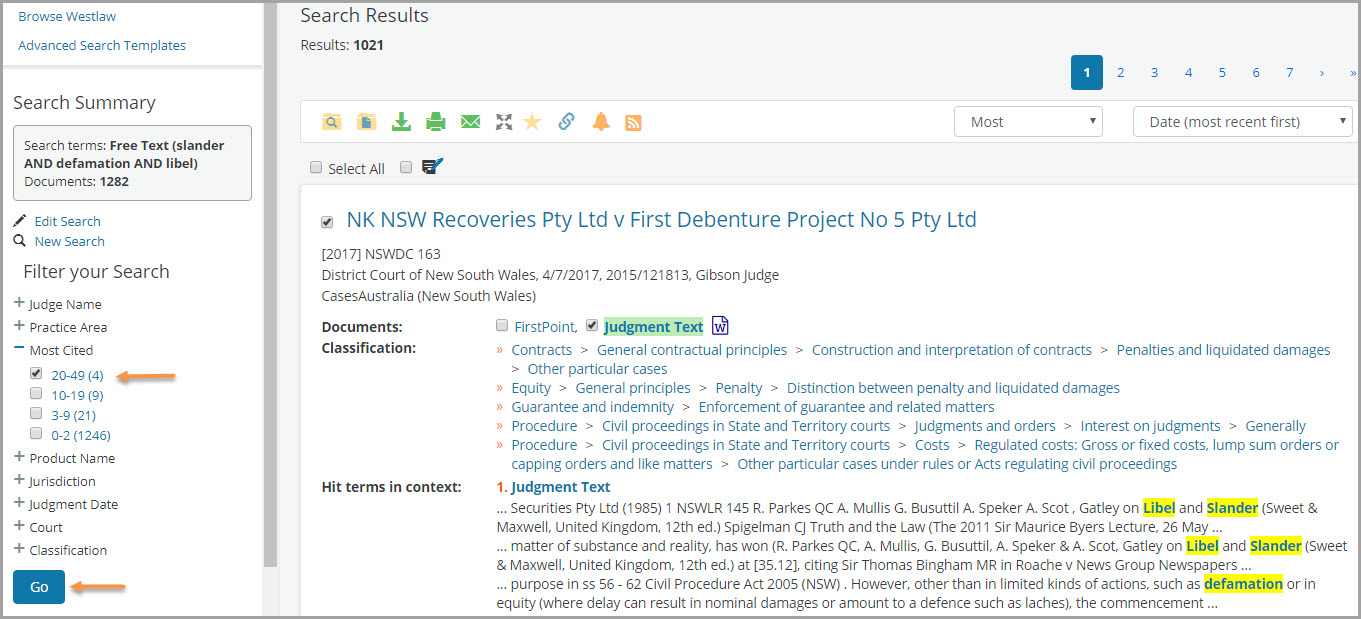Westlaw AU Tip - Most Cited Filter
Last Published: October 24, 2017
- Enter the keywords into the Basic Search and select Cases. Click Search.
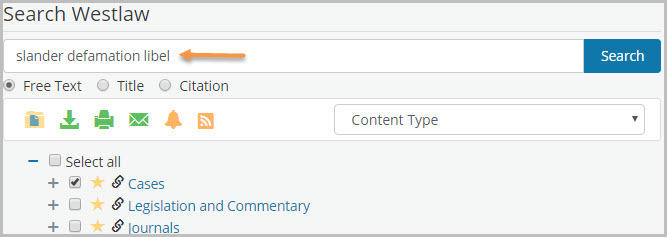
- In the left-hand pane click on + next to Most Cited. This will expand the Most Cited filter.
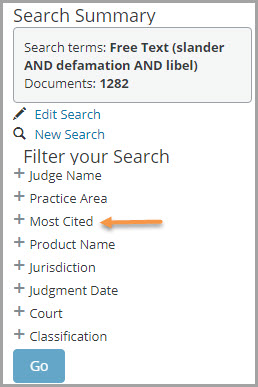
I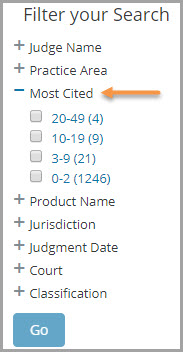
In this example;
- 4 Cases have been cited 20 to 49 times
- 9 Cases have been cited 10 to 19 times
- 21 Cases have been cited 3 to 9 times
- 1246 Cases have been cited 0 to 2 times
- Check the box next to 20-49(4). This will display the four cases that have been cited between 20 to 49 times.