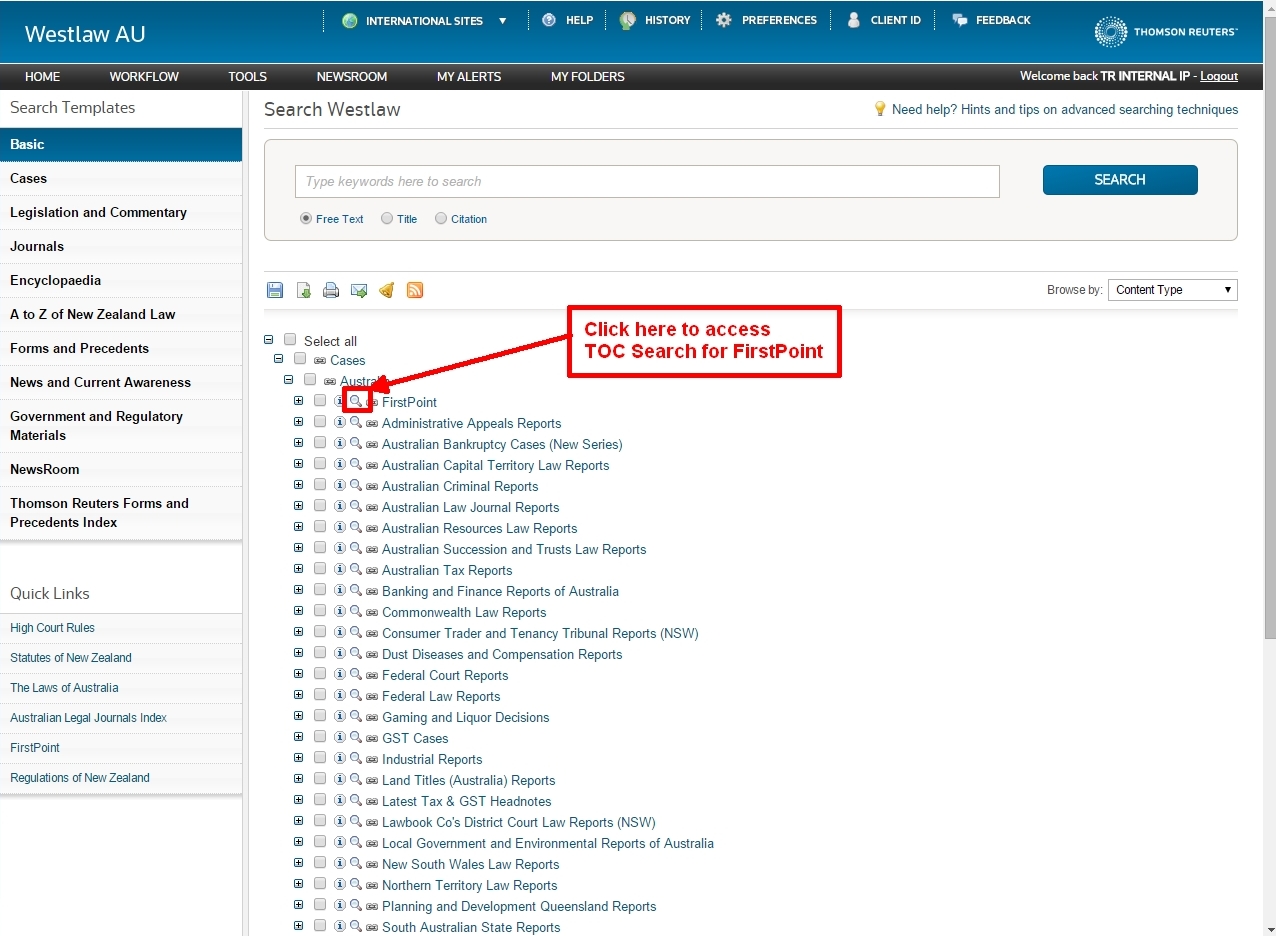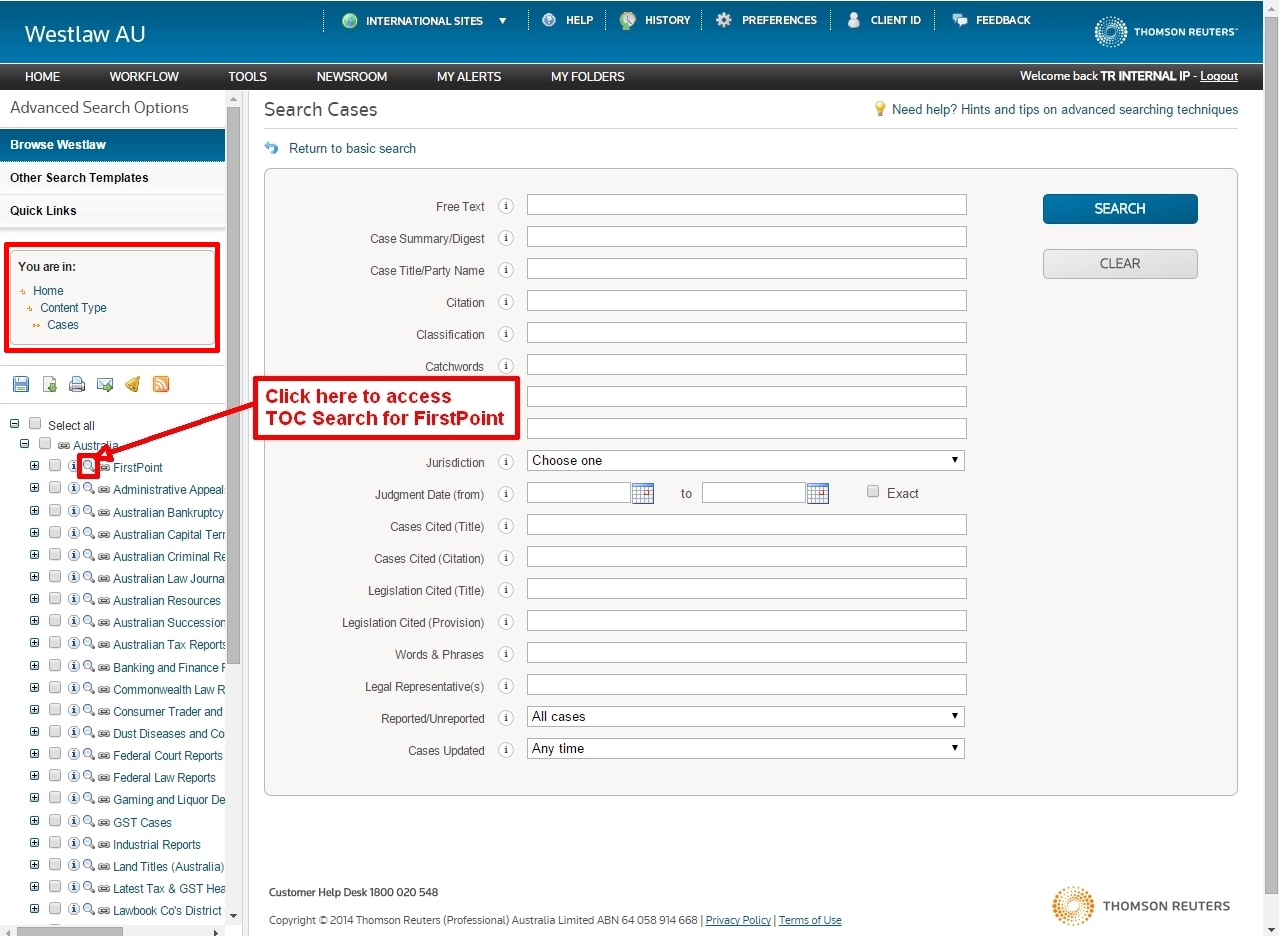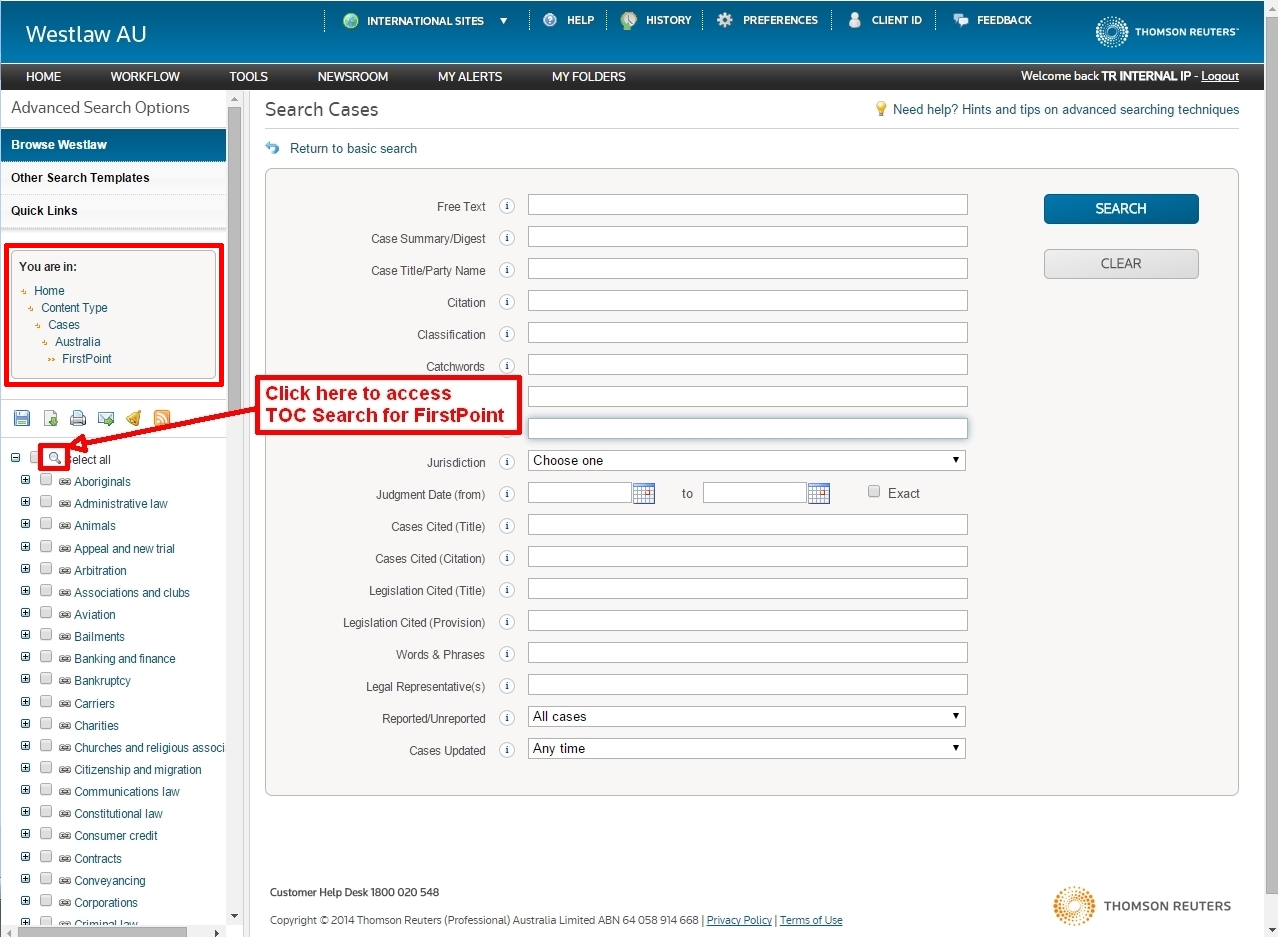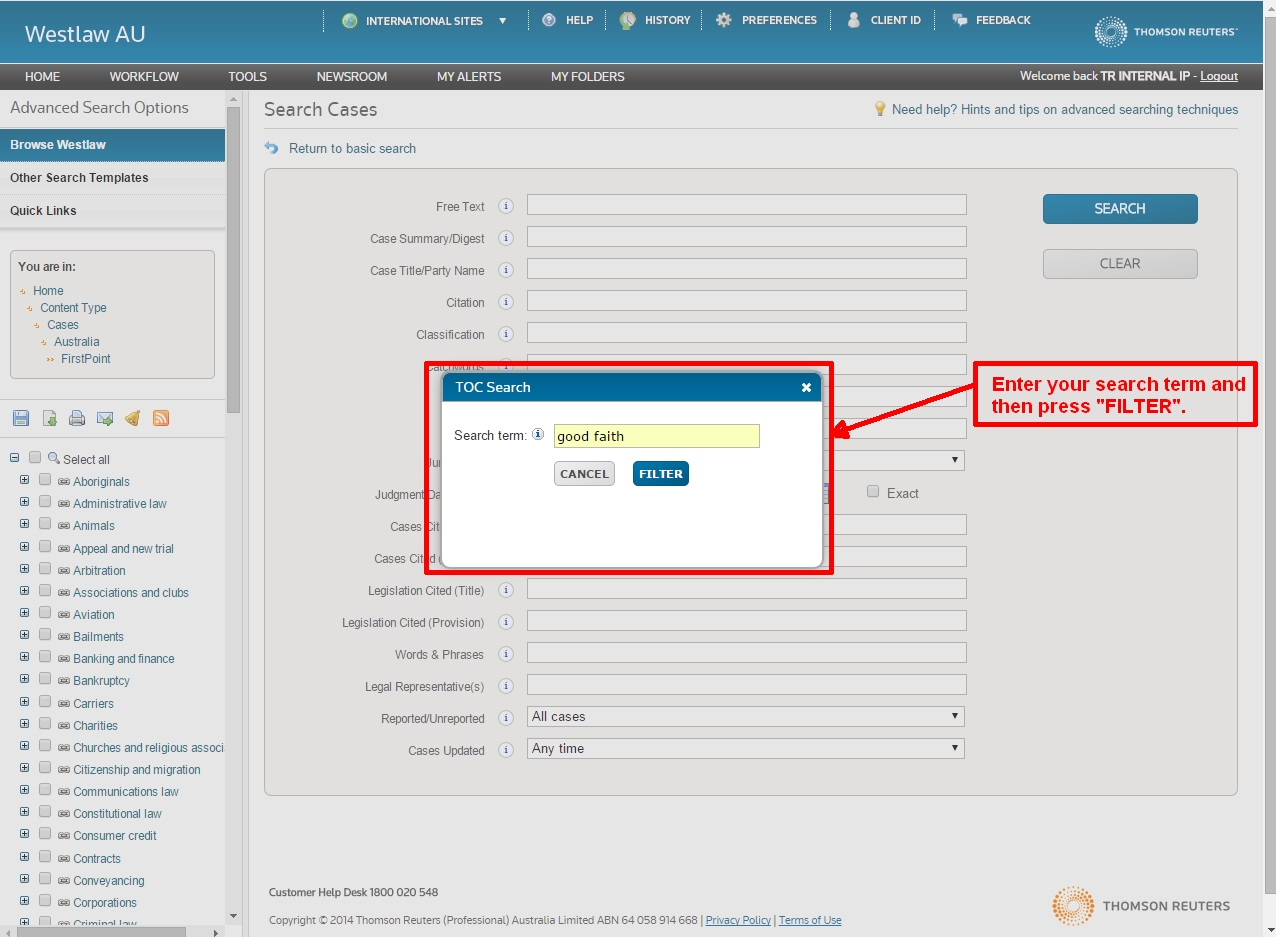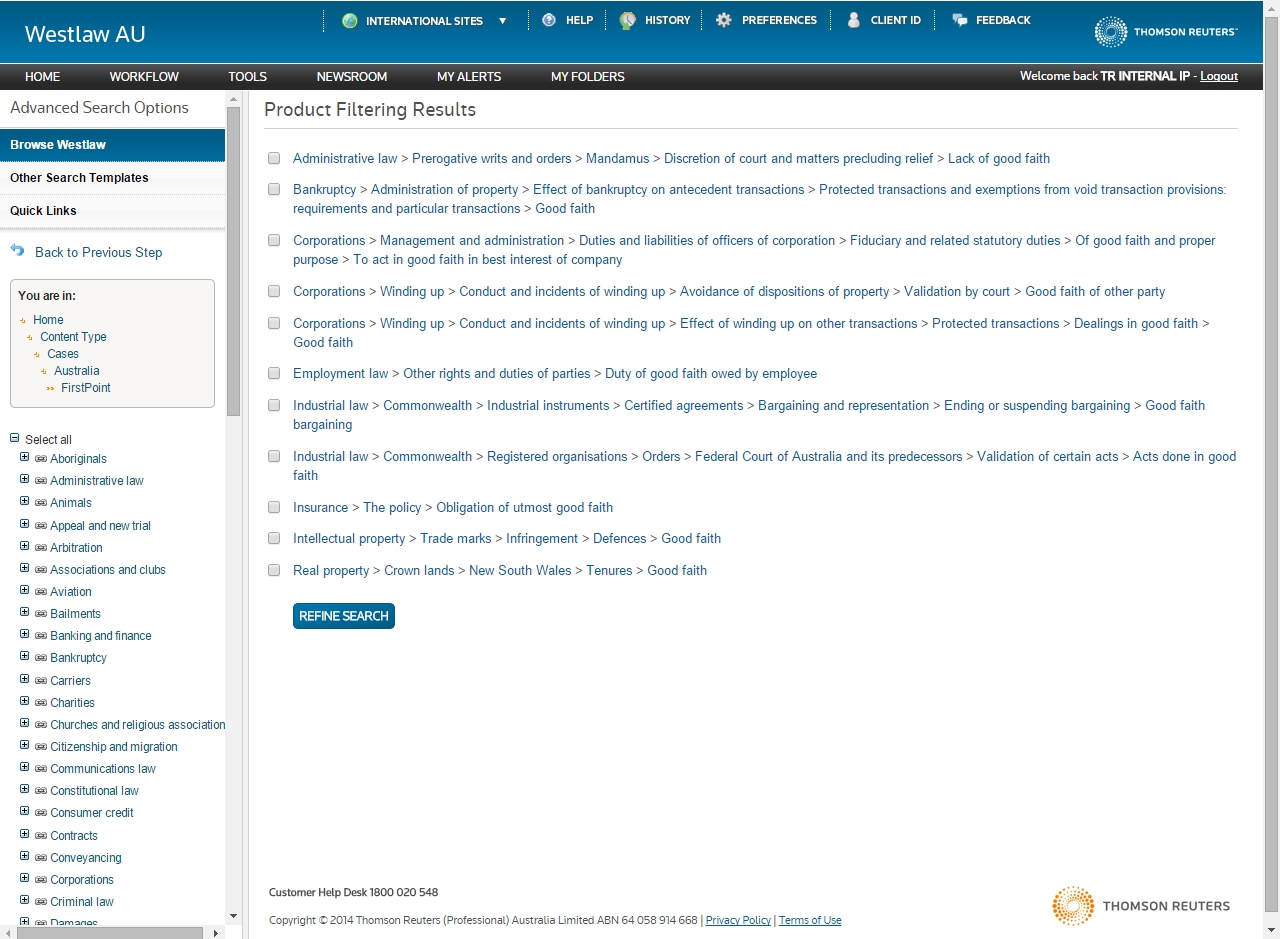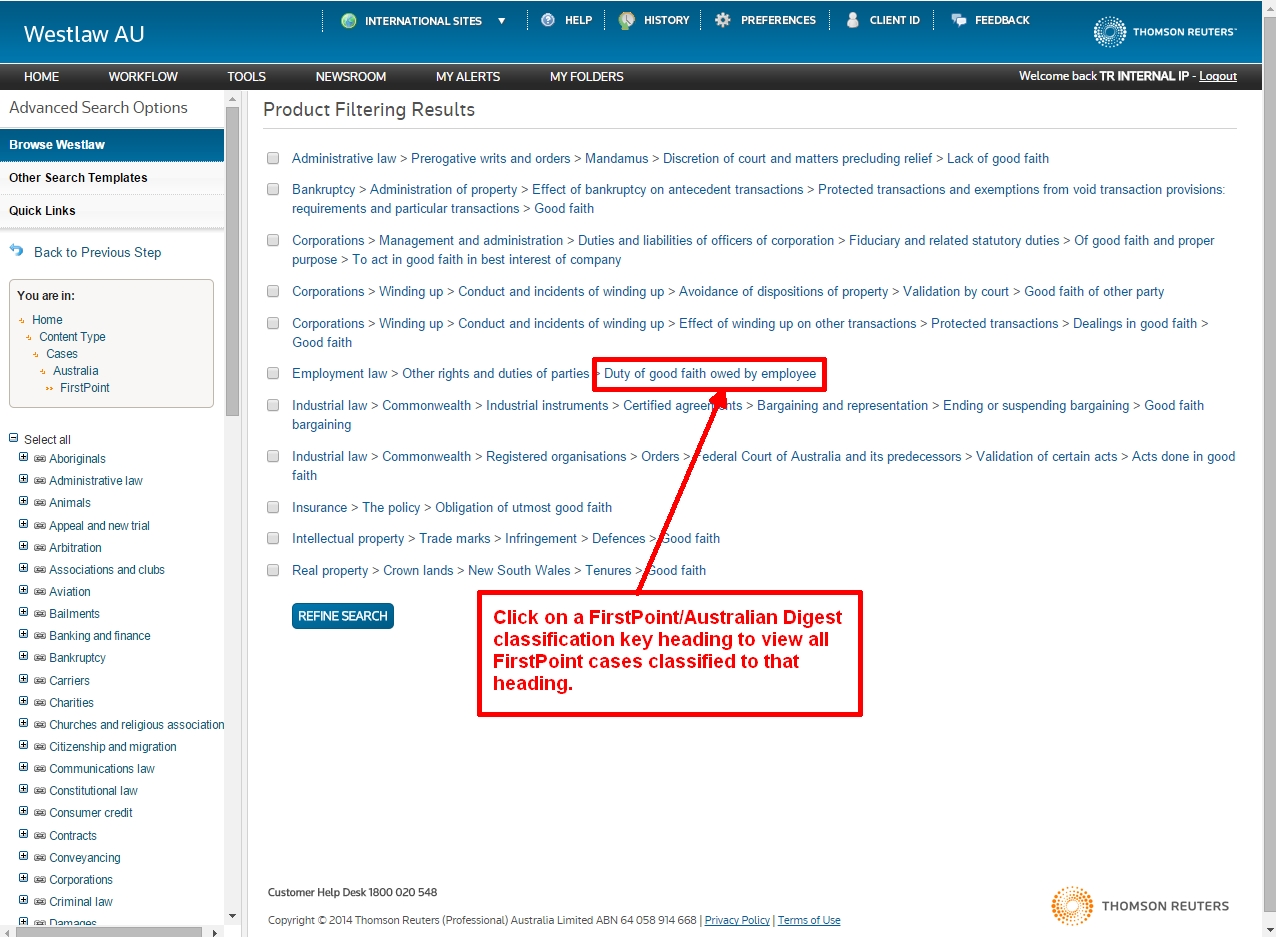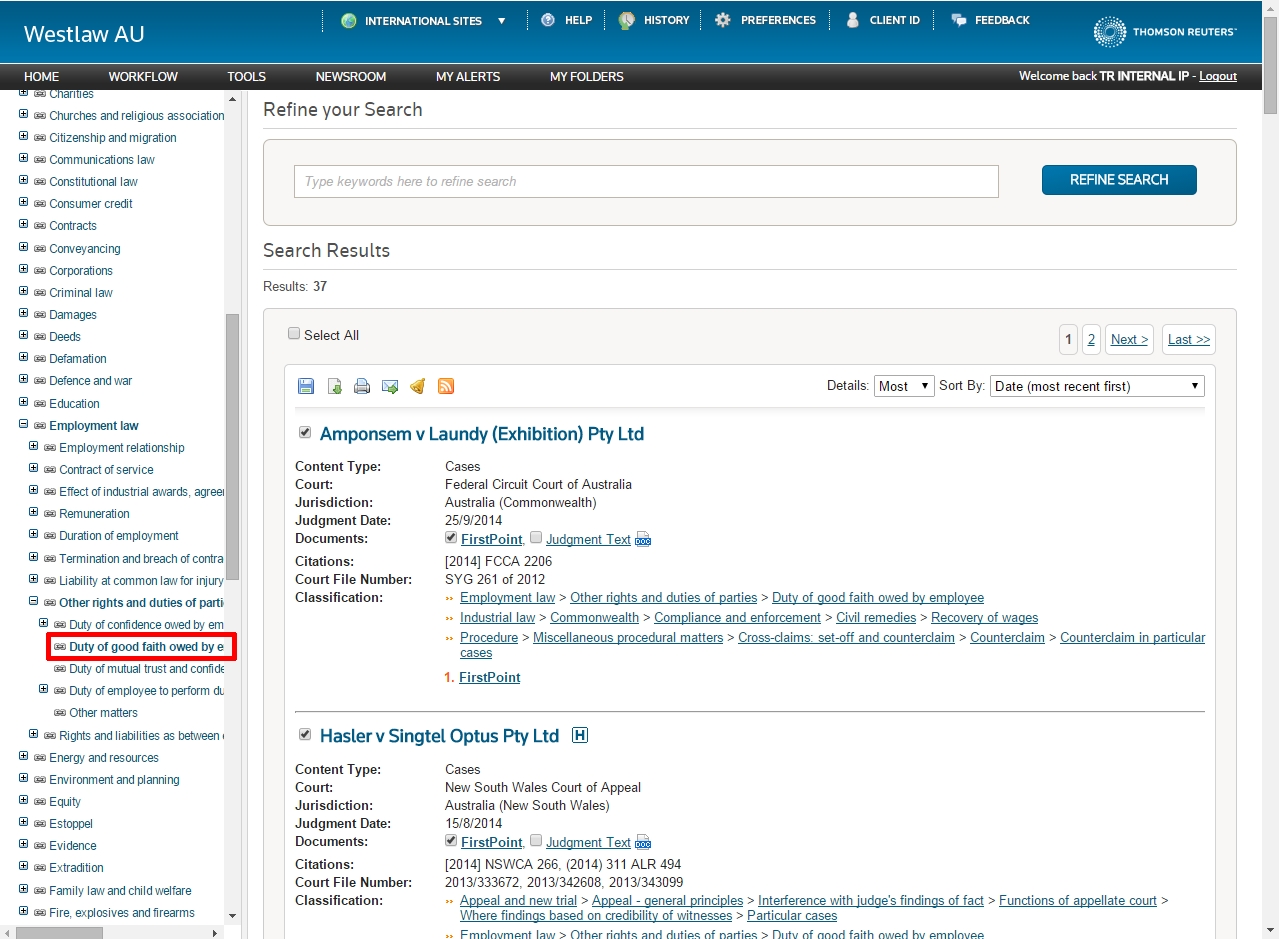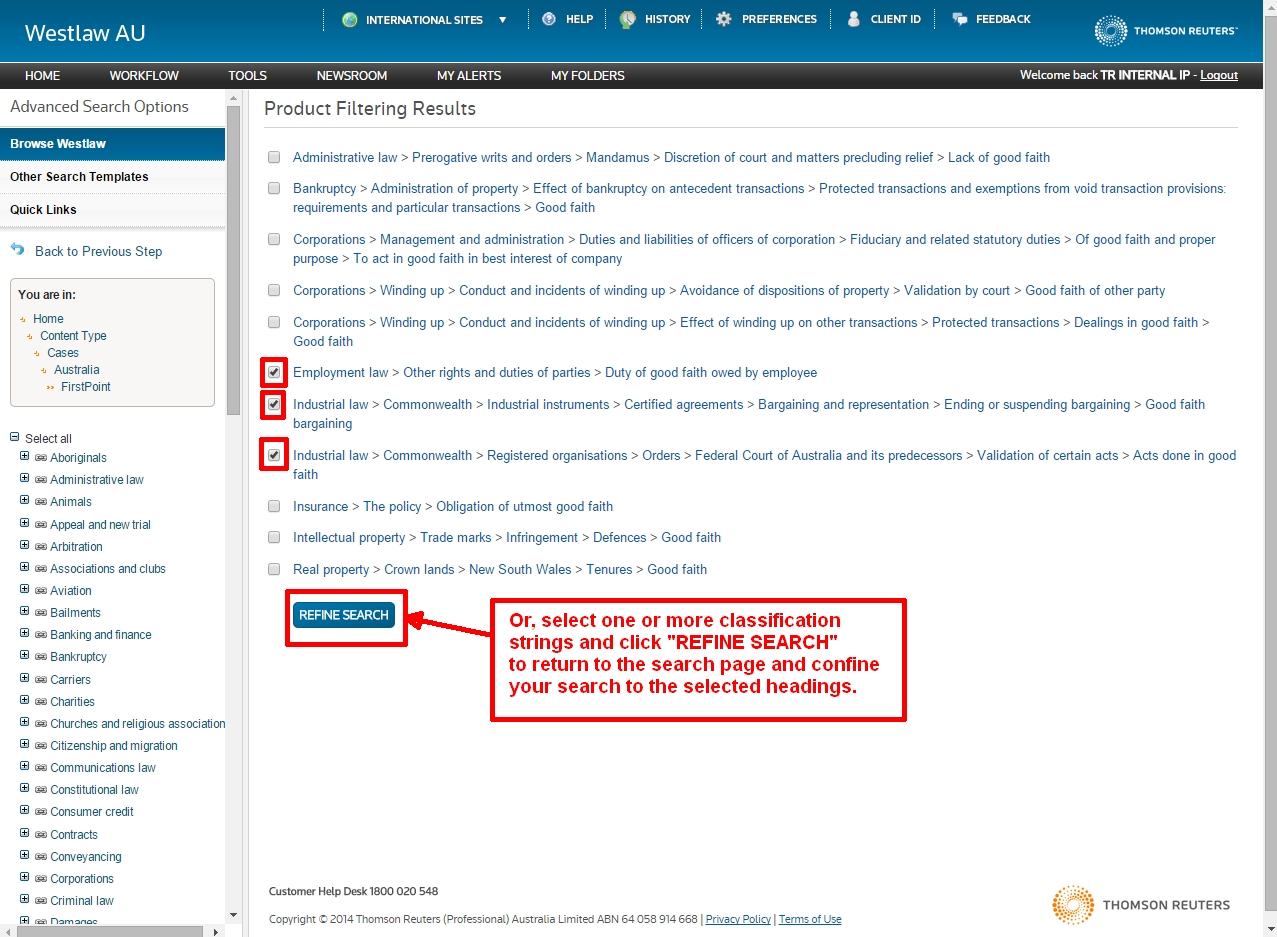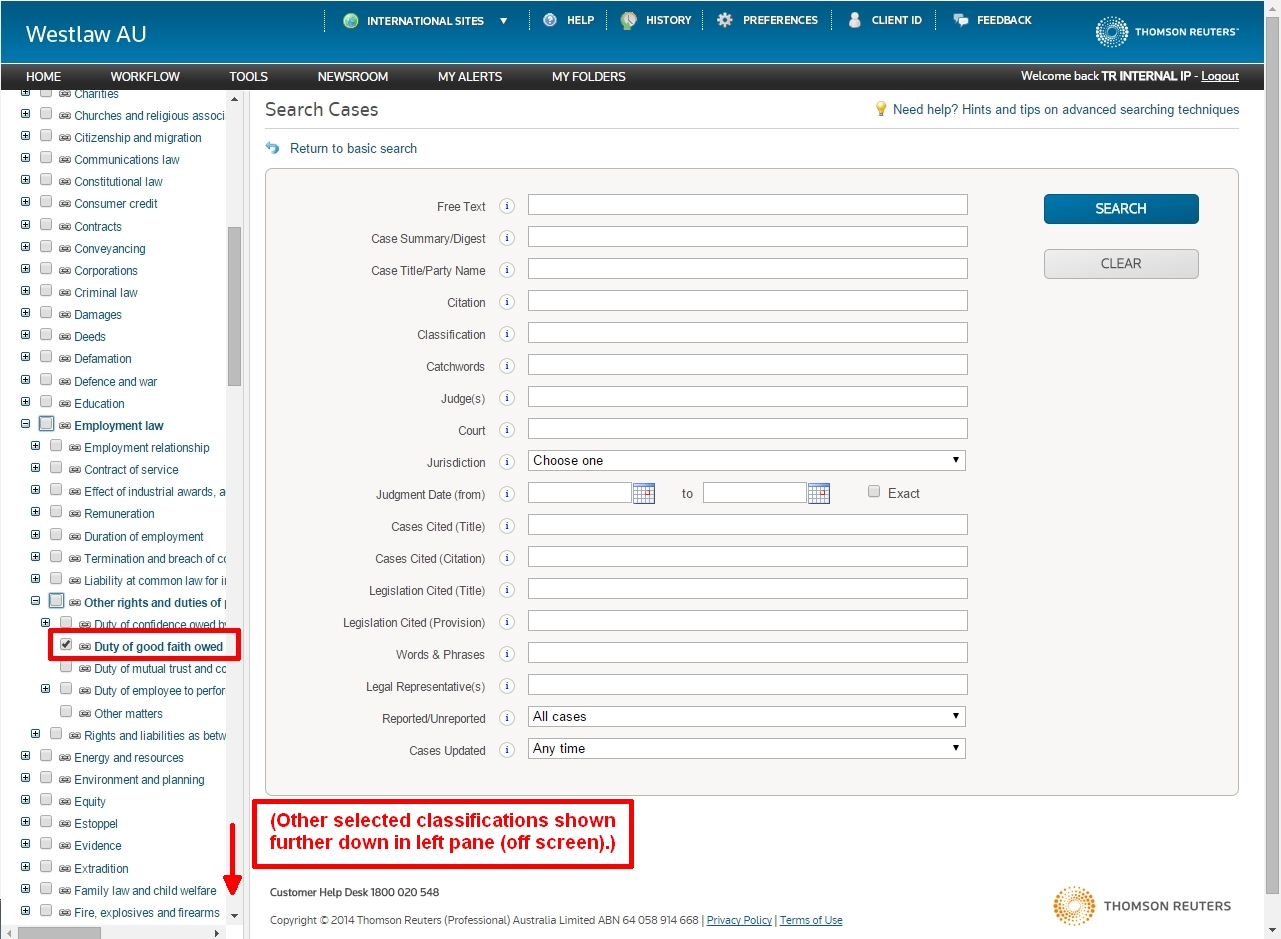Improve Your Case Law Research: Search the FirstPoint Classification Key
Did you know that you can now search the FirstPoint/Australian Digest classification key on Westlaw AU?
Recent enhancements to Westlaw AU now allow subscribers to search a product’s Table of Contents for words and phrases using a new feature called “TOC Search”. This powerful new feature is available for all products on Westlaw AU by clicking on the magnifying glass icon next to the product’s name.
In the context of FirstPoint, TOC Search allows subscribers to find FirstPoint/Australian Digest classifications relevant to their research needs and use the results to focus their research on the particular areas of law of most relevance. TOC Search allows FirstPoint users to unleash the power of the Australian Digest’s respected classification key, which contains more than 19,000 individual points of law into which Australian case law is classified.
TOC Search for FirstPoint can be accessed in a number of ways:
1. By clicking the magnifying glass icon next to “FirstPoint” in the main pane on the Westlaw AU home page;
2. By clicking the magnifying glass icon next to “FirstPoint” in the left pane table of contents on the Cases search page;
3. By clicking the magnifying glass icon next to “Select all” in the left pane table of contents when on the FirstPoint search page.
After selecting the FirstPoint TOC Search magnifying glass, enter a search term and then press “FILTER” to search for that term in the FirstPoint/Australian Digest classification key.
The results page will show you where that word or phrase appears in the FirstPoint/Australian Digest classification key.
From the results page, you can do one of two things. First, as is the case anywhere else on Westlaw AU that you see a FirstPoint/Australian Digest classification string, you can click on a heading at any level to be taken to a list of cases classified to that classification (and any lower-level headings). For instance, if we click on the “Duty of good faith owed by employee” heading, we are taken to a list of all cases classified to that point of law on FirstPoint.
After clicking the “Duty of good faith owed by employee” heading, not only will you get a list of cases classified to that point of law — you also get to see the context of where that point of law sits within the FirstPoint/Australian Digest classification key and use the left pane to browse the classification key to find cases in nearby and related points of law (such as the “Duty of mutual trust and confidence”, for instance).
Second, from the TOC Search results page you can also select one or more of the results and then click “REFINE SEARCH” to be taken back to the search page to conduct a search restricted to the selected classifications.
Of course, if you wish, you can also select additional classifications in the left pane before conducting your search.
Try this exciting and powerful new feature today and see for yourself how FirstPoint helps you get to the point, fast.