Westlaw AU Enhancement – Annotations - Highlighting
Westlaw AU allows you to make annotations directly in the online document. Highlighting on Westlaw AU
is accomplished in the same way that you highlight any text on any word processor or web browser.
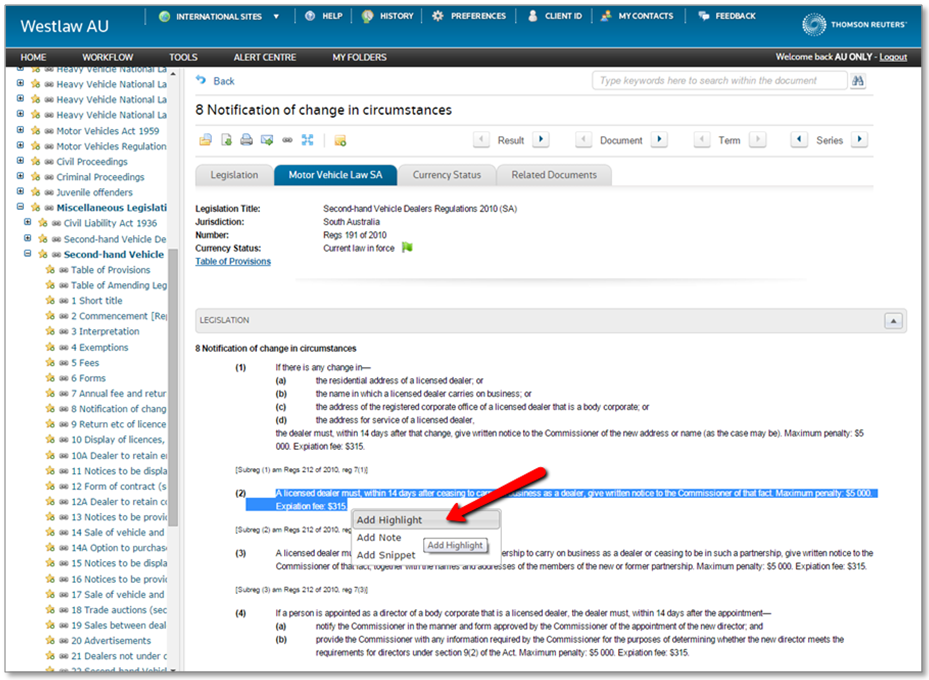 Hold down the left mouse button and drag it across the text you want to highlight and then release the button.
Hold down the left mouse button and drag it across the text you want to highlight and then release the button.- A pop-up will appear, with the option to highlight the text.
- Click on Add Highlight then OK.
Westlaw AU will prompt you to save the document at this point, assuming that as you have annotated the document it is important to you. If you select no, you will not be prompted again on the current document.
If you do not want to be prompted at all, tick the “Do not show me this message again for current session” box and then click No.
To remove a highlight, simply click on the highlight and select Delete Highlight then Delete.
For more information on annotating documents refer to the Westlaw AU Annotations Guide.
Click here for a list of other recent Westlaw AU enhancements.
