Westlaw AU Enhancement – Quick Links to documents
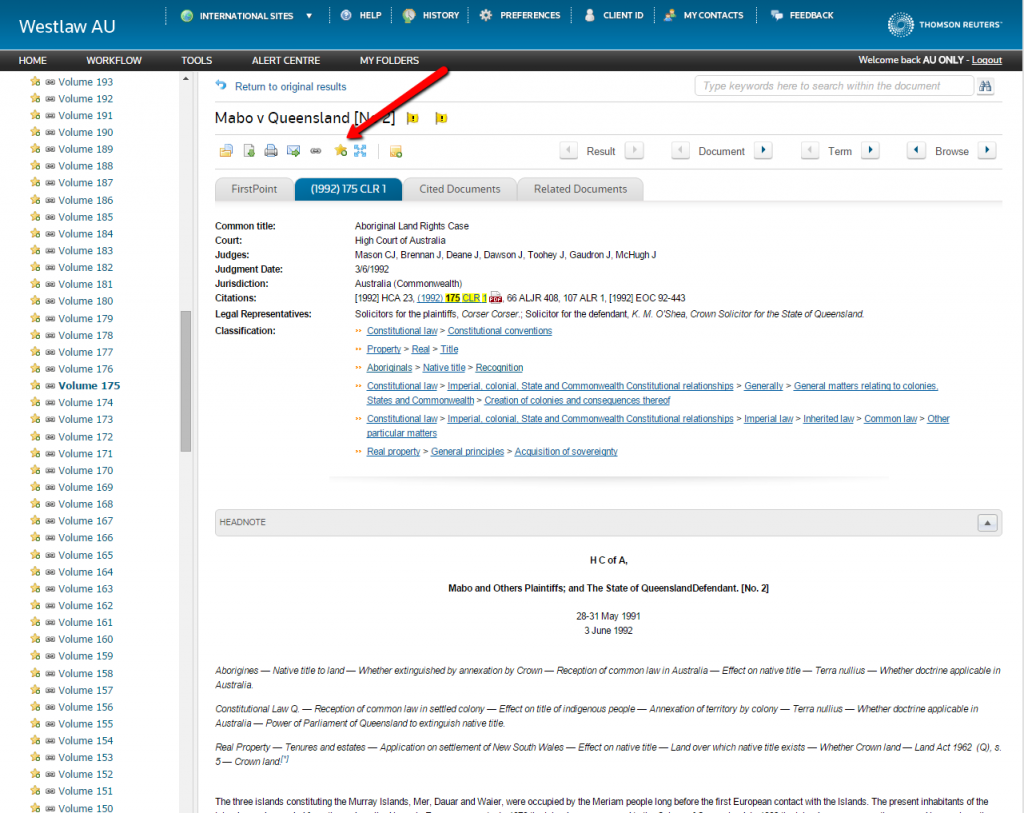 We have extended the quick link functionality to all documents contained in Westlaw AU. Previously quick links were restricted to content listed in the table of contents.
We have extended the quick link functionality to all documents contained in Westlaw AU. Previously quick links were restricted to content listed in the table of contents.
It is still possible to create a quick link by selecting content from the table of contents, however all documents now have the capability on the document view page.
To create a quick link to a document, follow these steps:
- Go to the document
- Click on the Quick Link icon at the top of the page
- Enter a name for the Quick Link
- Click Save
The link will then appear on the Home Page. It is possible to rename a quick link after it has been created by clicking on the edit (pencil) icon next to the Quick Links heading on the home page.
Click here for a list of other recent Westlaw AU enhancements.
