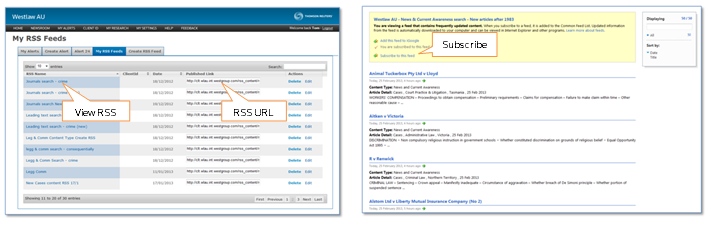Westlaw AU Enhancement - RSS
As part of the February 27th release Westlaw AU now supports RSS.
RSS allows users to keep up to date with new content available on Westlaw AU without having to log in and run new searches. It also assists users in compiling and disseminating information within organisations.
Click here to learn more about RSS.
RSS is available in two formats on Westlaw AU. See below for instructions on setting up RSS on Westlaw AU:
Search Based RSS
- Simply run a search, then click on the RSS icon in the delivery options
- Enter RSS details and click Save RSS
Content/Practice Area Based RSS
- Click on My Alerts, then the “Create RSS Feed” tab
- Select Content Type/s and or Practice Area/s and click Next
- Enter RSS details and click on Save RSS
After creating your RSS feed you will be taken to the “My RSS Feeds” tab in My Alerts. To view and subscribe to an RSS click on the RSS name.
You can also view the RSS URL from the “My RSS feeds” tab if you want to share/publish it to other users. RSS Detail is also available by clicking on edit in the Actions column.
If you have any questions or require support using any feature on Westlaw AU, our support team would love to assist you.
You can contact them on 1300 133 041 or WestlawAU@thomsonreuters.com