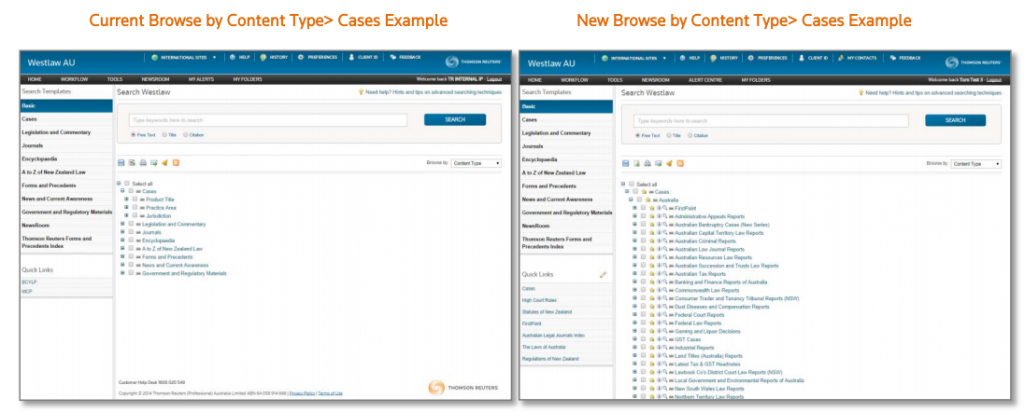Westlaw AU Enhancement - Site Table of Contents (TOC) Update
In response to customer feedback, the Site Table of Contents (TOC) has been updated to provide quicker access to products. This has been achieved by removing multiple browse paths under each primary Browse option.
Customer feedback indicated that the Browse By Content Type, Product Title, Practice Area and Jurisdiction drop down options were sufficient for browsing to lists of products and offering multiple browse paths underneath these was adding too many clicks.
In response we have removed a number of the additional browse paths to support in most cases, one click access to products. Product lists now auto expand to allow users quick and easy access to products when browsing or searching.
The Browse By Content Type, Product Title, Practice Area and Jurisdiction drop down options have not changed. In addition to the product lists we have retained legislation and commentary specific practice area browse paths to support more targeted browsing in this area.
The majority of deep links, including all copied from the Common Deep Link Guide are not impacted by these changes. The removal of some TOC nodes though, may result in users needing to update deep links.
If your link was for any of the nodes shown below or their sub nodes you will need to update your deep link.
- Content Type> Cases> Practice Area
- Content Type> Cases> Jurisdiction
- Content Type> Legislation and commentary> Jurisdiction
- Content Type> Journals> Practice Area
- Content Type> Journals> Jurisdiction
- Content Type> Forms and Precedents> Practice Area
- Content Type> Forms and Precedents> Jurisdiction
- Content Type> News and Current Awareness> Practice Area
- Content Type> News and Current Awareness> Jurisdiction
- Content Type> Government and Regulatory> Practice Area
- Content Type> Government and Regulatory > Jurisdiction
- Jurisdiction> Australia> Practice Area
- Jurisdiction> New Zealand> Practice Area
You can create new deep links by locating a new TOC node on the site and using the Link Builder icon. Click here to see how.