Westlaw AU Tip - FirstPoint Table of Contents Classification Search
Did you know you can search the FirstPoint classification titles to locate relevant caselaw on a specific topic? The TOC search allows you to find a topic within the classification and if required further refine the results to find cases on point.
Note: It is important to note that the Table of Contents Search does not search the case summaries contained within FirstPoint only the headings and subheadings in classification of the table of contents.
To Conduct a FirstPoint Classification Search
Step 1: Browse the Table of Contents to locate FirstPoint, then click the TOC Search icon located to the left of the product name.
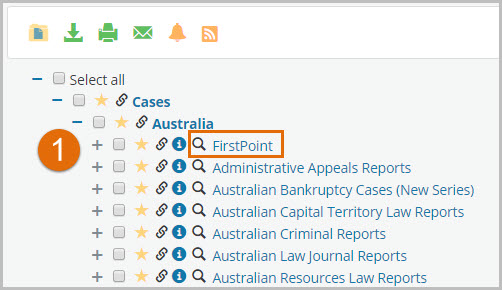
Step 2: Type in your search terms into the TOC Search menu option and click Filter e.g. Copyright
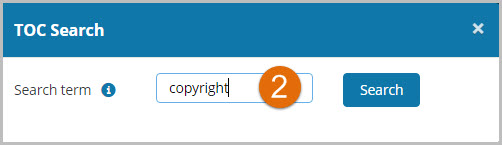
The results display a list of digest classification headings and subheadings where the term "copyright" appears.
Step 3: To view a list of all cases classified to a topic click a link e.g. intellectual property>copyright>ownership of copyright.
Or to refine a TOC search place a tick next to the selected headings - then click Refine Search.
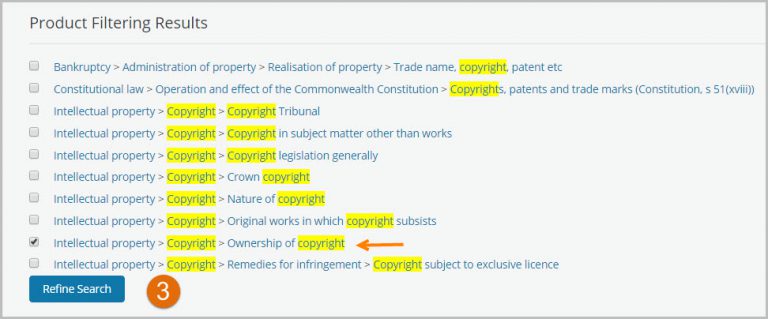
Step 4: If I want to find cases within the intellectual property>copyright>ownership of copyright classification related to "joint authors".
Enter joint authors into the Free Text box, and click Search.
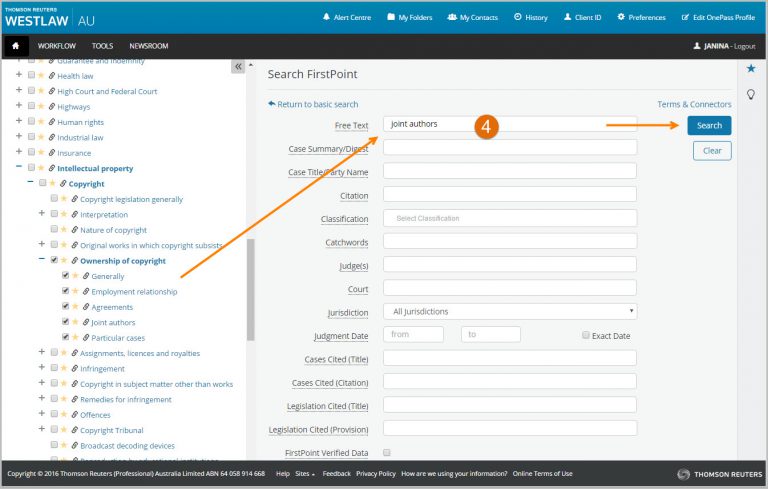
Step 5: The results will list cases from that section of the product featuring your search terms - joint authors.
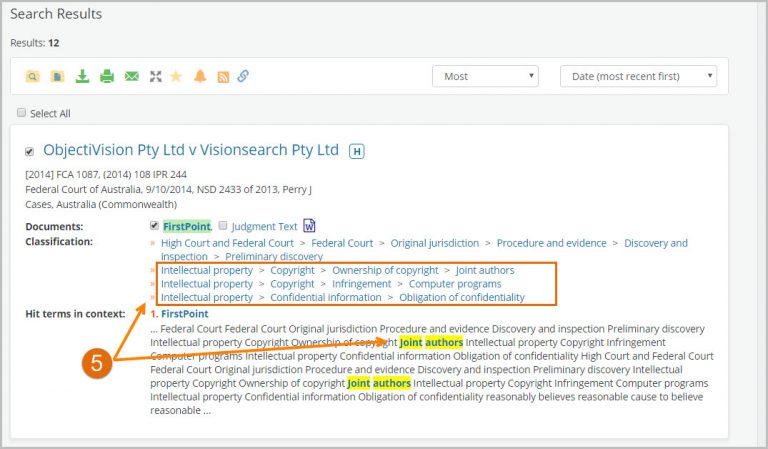
WANT TO LEARN MORE ABOUT WESTLAW AU?
Why not attend one of our Webinar Training sessions? They provide a quick and convenient method for learning more about Westlaw AU and gaining the most from your subscriptions. We also have a Westlaw AU Training & Support site with more tips, user guides and videos.
