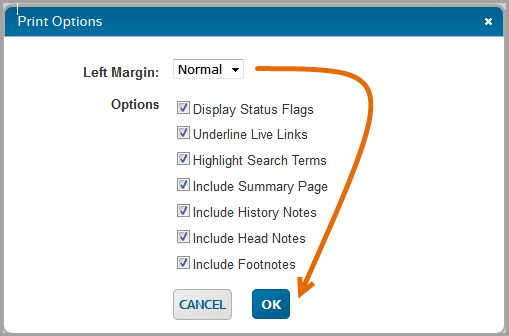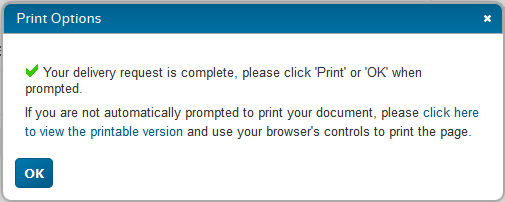Westlaw AU Tip - How to Print a Document
This tip describes how to print a document in Westlaw AU.
Step 1: Login to Westlaw AU then locate and select a document.
Step 2: Click the Print the current document icon at the top of the page.
Step 3: Select the required Print Options and click OK.
Step 4: Click OK to send to Print.
Note: If the document has a PDF or Word version available you can choose to print by clicking the PDF or Word symbol and selecting File then Print from Adobe or Microsoft Word.
WANT TO LEARN MORE ABOUT WESTLAW AU?
Why not attend one of our Webinar Training sessions? They provide a quick and convenient method for learning more about Westlaw AU and gaining the most from your subscriptions. Or, contact a Training Specialist to organise a training session that suits your schedule