Westlaw AU Tip - How to Search Commentary only
Westlaw AU provides the functionality to search just the commentary within a product. This can be achieved by selecting the commentary only search field in the Legislation and Commentary Advanced Search Template. When this field is selected your search will retrieve results where your search terms are located in the commentary section of a product.
This is useful if you want to reduce the number of hits because your keywords are appearing in both the Legislation and Commentary.
To Search Commentary Only
Step 1: Click the Legislation and Commentary link from the search templates.
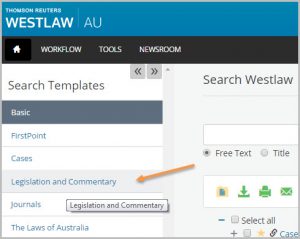
Step 2: Type your search terms into the Free Text search box e.g. "adverse action", then select the Commentary Only check box.

Step 3: Click Search.
Note: If you do not subscribe to a legislation and commentary product you will not have access to this search template.
WANT TO LEARN MORE ABOUT WESTLAW AU?
Why not attend one of our Webinar Training sessions? They provide a quick and convenient method for learning more about Westlaw AU and gaining the most from your subscriptions. We also have a Westlaw AU Training & Support site with more tips, user guides and videos.
